Access Control Panel of the Interface Settings
Sensitive content
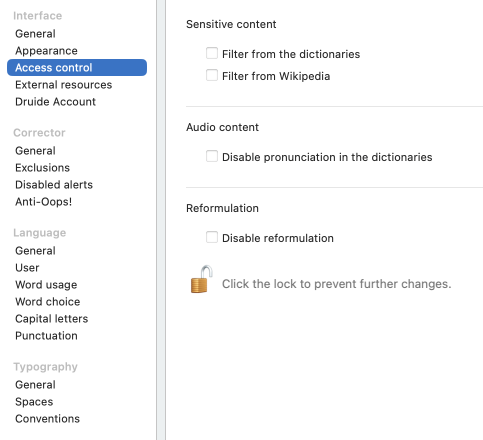
Filter from the dictionaries
Some words belong to an offensive register (e.g. the noun moron), or may have an informal meaning related to sex (e.g. knockers in the sense of “breasts”) or recreational drug use (e.g. crackhead). This setting allows you to hide some words or definitions that may be unsuitable for certain users.
Filter from Wikipedia
Wikipedia is an online encyclopedia whose content is written entirely by Internet users. The quality of its content is out of Druide’s control. If you prefer, Antidote can try to filter adult content from the Wikipedia articles it displays.
Audio content
Disable pronunciation in the dictionaries
Antidote can read aloud different elements in the dictionaries. This setting removes the speaker icon () from pronounceable elements in all the dictionaries.
Reformulation With subscription
Disable reformulation
The corrector’s Reformulation mode uses artificial intelligence to suggest various ways to reword the text. This involves sending your text to Druide’s servers. Although Druide does not keep any text handled by Antidote’s reformulation, you may still wish to disable this feature for certain documents. Disabling reformulation may also be useful in educational contexts, according to the nature of the student’s assignment.
- The settings in the Access control panel are inactive by default. To change them, you must first click the padlock icon and enter account credentials granting administrative privileges on your computer.