French Personal Dictionaries
Introduction
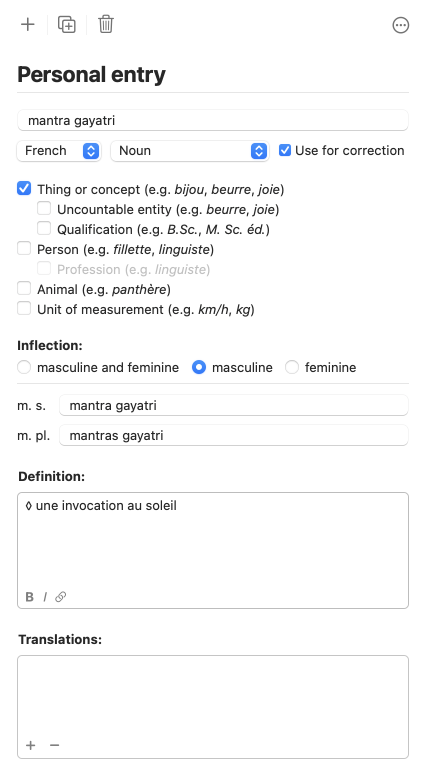
You can add all the French words not recognized by Antidote—little-known proper nouns, neologisms or infrequent technical terms, various acronyms and abbreviations—to your personal dictionaries, either as specifically French entries (usable only within French texts) or as bilingual entries (usable in both French and English texts).
For a description of how personal dictionaries work in general, see the Personal Dictionaries chapter. Here, we describe only the features that are particular to French personal dictionaries.
Filtering entries by language
You can filter entries in a personal dictionary according to their language by clicking the icon. Entries for all languages are displayed by default. The All option displays all entries regardless of their language. The French option displays entries marked as French or bilingual. The English option displays entries marked as English or bilingual. The last column in the list of entries identifies the language of each entry and lets you sort them according to the three possibilities: English (EN), French (FR) and bilingual (BL).
Adding a French entry
You add a new French term to the personal dictionaries in the same way you do an English term, i.e. by typing its uninflected form (the masculine singular for a noun or adjective, the infinitive for a verb) in the headword field. However, you need to identify the language of the new word in the language menu: French, English or Bilingual. For each of these, there are different options in the category menu, located to the right of the language menu. For French, the possible categories are Noun, Adjective, Interjection, Adverb, Latin expression, Proper noun, Acronym or initialism, Verb and Prefix.
Adding a noun
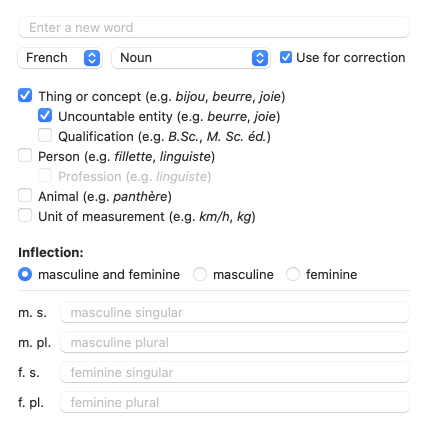
When adding a common noun to a personal dictionary, Antidote requires that you check or uncheck the boxes corresponding to the following properties: does the noun represent a thing or a concept (e.g. bijou, beurre, joie) and, if so, is it an uncountable entity (e.g. beurre, joie), or a qualification (e.g. B.Sc.)? Does the new noun designate a person (e.g. fillette) and, if so, does it correspond to a profession (e.g. linguiste)? Does it designate an animal (e.g. panthère) or a unit of measure (e.g. km/h)? In the Inflection section, define the inflected forms of the word in the masculine and feminine, singular and plural (the expected forms are entered automatically).
Enter your own definition for the noun in the Definition section, as you would for new words belonging to any syntactic category. Finally, when the Use for correction option is checked, Antidote’s corrector will take the word and its entry information into account during its analysis. (This is the default option; unchecking it would exclude the word.)
Adding an adjective
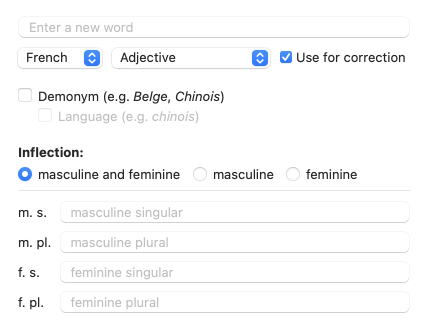
When adding an adjective, you are asked to indicate whether the word can also be the name of a resident or native of a place (e.g. Belge) or of a spoken language (e.g. grec).
Adding an interjection
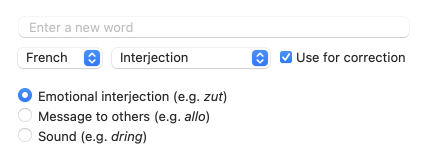
When adding an interjection, you are asked to specify whether it corresponds to an emotional reaction (e.g. zut!), a message to others (e.g. allo) or a sound (e.g. dring).
Adding an adverb
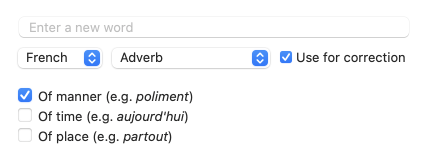
When adding an adverb, you are asked to specify whether it is an adverb of manner (e.g. poliment), time (e.g. aujourd’hui) or place (e.g. partout).
Adding a Latin expression
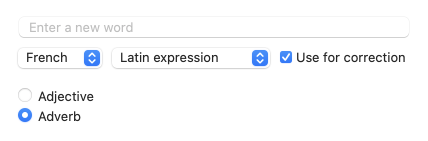
When adding a Latin expression, you are asked to specify whether it is used as an adjective (e.g. un service juridique pro bono) or as an adverb (e.g. les deux époux sont unis ad æternum).
Adding a proper noun
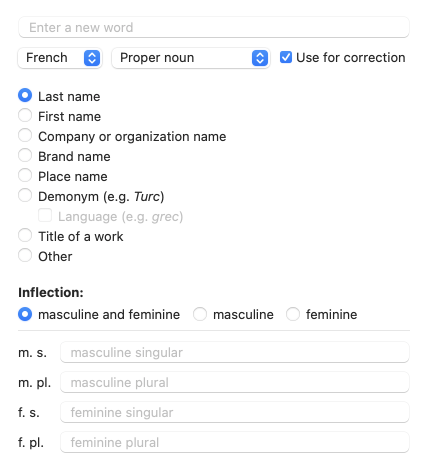
When adding a proper noun, you are asked to indicate whether it is a last name, a first name, the name of a company or an organization, a brand name, a place name, a demonym/name of a language, the title of a work, or whether it belongs to some other category.
Adding an acronym or initialism
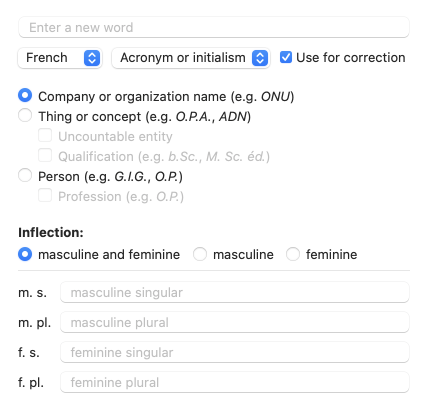
When adding a new word as an acronym or initialism, you are asked to specify whether it is the name of a company or organization (e.g. ONU); a thing or a concept (e.g. O.P.A., ADN) and whether it is uncountable or designates a qualification; or a person (e.g. G.I.G., O.P.) and whether it designates a profession (e.g. O.P.). In the Inflection section, define the inflected forms of the word in the masculine and feminine, singular and plural (the expected forms are entered automatically).
Adding a verb
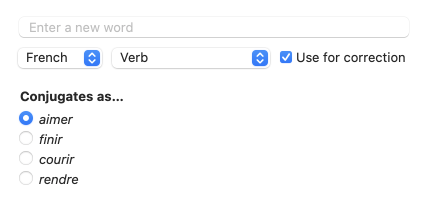
When entering a verb, you are asked to indicate how it conjugates. Choose from four verb models: verbs ending in -er, like aimer; verbs ending in -ir, like finir, whose third-person imperfect form is -issait; verbs ending in -ir, like courir, which form the imperfect in regular fashion; and verbs ending in -re, like rendre.
Adding a prefix
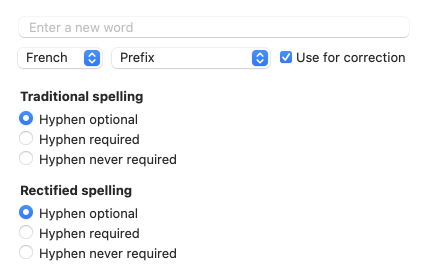
When adding a prefix, you are asked to indicate whether it must be followed by a hyphen, whether it never requires a hyphen, or whether the hyphen is optional—for both its traditional and rectified spellings.
Adding a translation
For a new word in either English or French, you can add a translation by clicking the button in the toolbar at the bottom of the Translations panel. As soon as you start typing in the text field, Antidote will provide a list of suggestions; select the most suitable option or options.
- You can only enter a word as a translation if Antidote recognizes it. If the word you want to use as a translation does not exist in Antidote’s dictionaries, you must create a separate entry for it in your personal dictionaries before you can add it to your original entry.
Adding a bilingual entry
Because proper nouns and acronyms are often identical in English and French, you can add “bilingual” entries for these categories to avoid having to enter them separately in each language.
Adding a bilingual proper noun
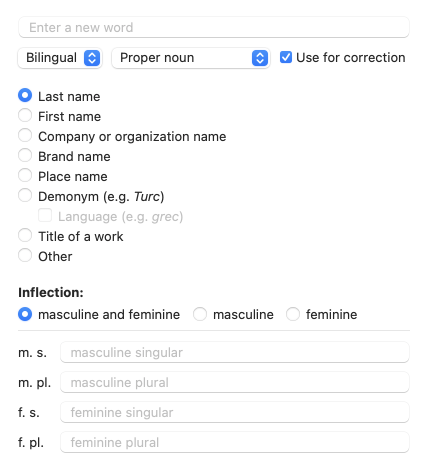
When adding a bilingual proper noun, you are asked to define the same properties as you would for an English or French proper noun (i.e. last name, first name, company name, etc.). Indicate the masculine, feminine or gender-neutral forms of the word in the Inflection section. Add both a French definition (◊ Définition de “Gourmaison”.) and an English one (◊ Definition of “Gourmaison”.) by selecting the corresponding option from the drop-down menu to the right of the Definition section title.
Adding a bilingual initialism or acronym
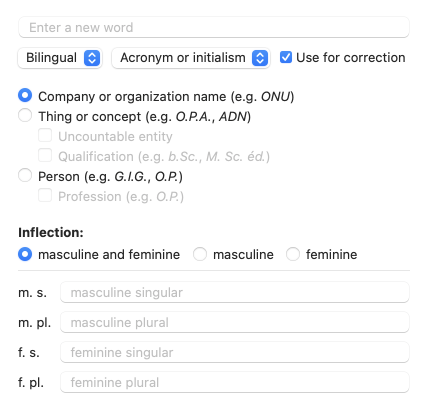
When adding a bilingual initialism or acronym, you are asked to define the same properties as you would for a monolingual entry (i.e. company name, thing or concept, person). Indicate the masculine, feminine or gender-neutral forms of the word in the Inflection section. Add English and French definitions by selecting the corresponding option from the drop-down menu to the right of the Definition section title, as described above.
Note — For more information on personal dictionaries, see the Personal Dictionaries chapter.