Navigating the Language Guides
There are four different ways of getting around in the guides: the table of contents, smart search, hyperlinks and the history arrows.
Table of contents
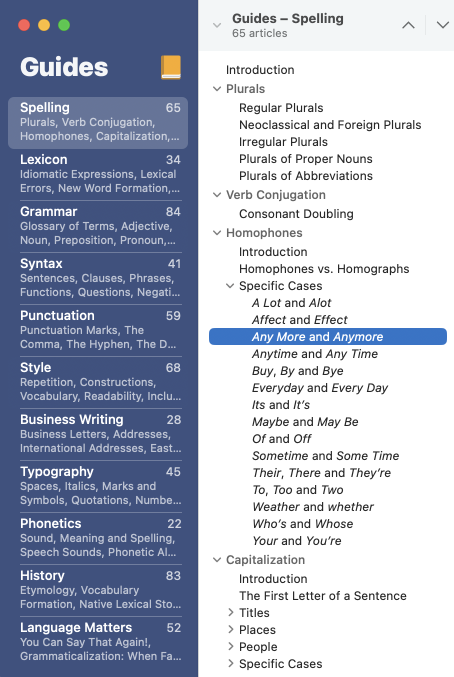
The table of contents is displayed in the left-hand panel of the guides window and is broken down into two levels: guides and articles. In the list of guides, the number of articles each guide contains appears to the right of its title and a brief list of some of the topics it addresses is displayed beneath. Select a guide to see its contents—topics, subtopics and articles—displayed in the panel to the right, then click the title of the article you want to read.
Smart search
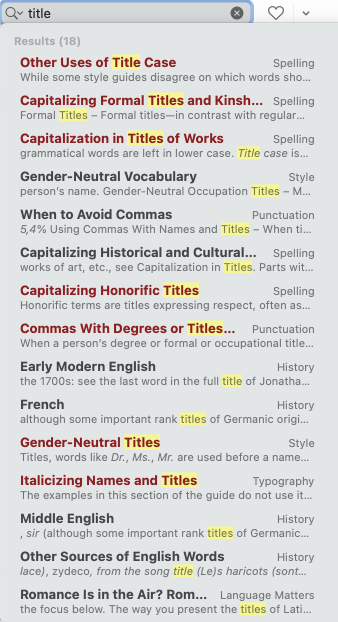
Use the search field to quickly find all the articles on a given topic. Just enter a word and the results will be displayed in a drop-down list as you type. Each result shows the title of the article containing the search term, the guide containing the article and a short passage showing the search term in context. The results are refined as you enter more of the search term.
The results are ranked by relevance. The title of an article is displayed in red when it contains the search term.
To read an article, select the corresponding result. All the occurrences of the search term are highlighted in the article, so you can spot them easily.
To repeat a recent search, click the magnifying glass icon () in the search field and select one from the list of previous searches that appears. You can delete your recent searches by clicking Delete recent searches at the bottom of the list.
Links

The guide articles often include hyperlinks in orange (or in grey under See also), allowing you to quickly consult other related articles. The cursor turns into a small pointing hand when you hover over a hyperlink. Just click the link to display the article.
A link followed by the symbol means it will open an external source in your browser. An active Internet connection is required to access these external links.
History
Use the arrows to the left of the search field to cycle through your history. To go backwards through the articles you just read and the results of your recent searches in Antidote’s guides, just click the arrow pointing left. Click the arrow pointing right to return to the most recent search result or article consulted. To display your history in a menu, click and hold either of the arrows.