Replacing a Word in the Text
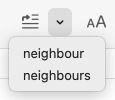
Click the button in the toolbar (on a Mac) or the Replace button (in Windows or from the context menu) to swap the text selected in your document with what you have selected in the dictionary. For instance, you could replace a word in your text with a synonym, an expression, a word from the same family or a rhyming word. If the word you selected in the dictionary is not quite right for your text, click the drop-down menu beside the button to display a list of different word forms to choose from.
- You can only replace text with a selection from the dictionaries when you call them up from within your text or from the corrector.
Previous
Navigating the Dictionaries
Next
Discovering Words at Random