List of Reformulation Results With subscription
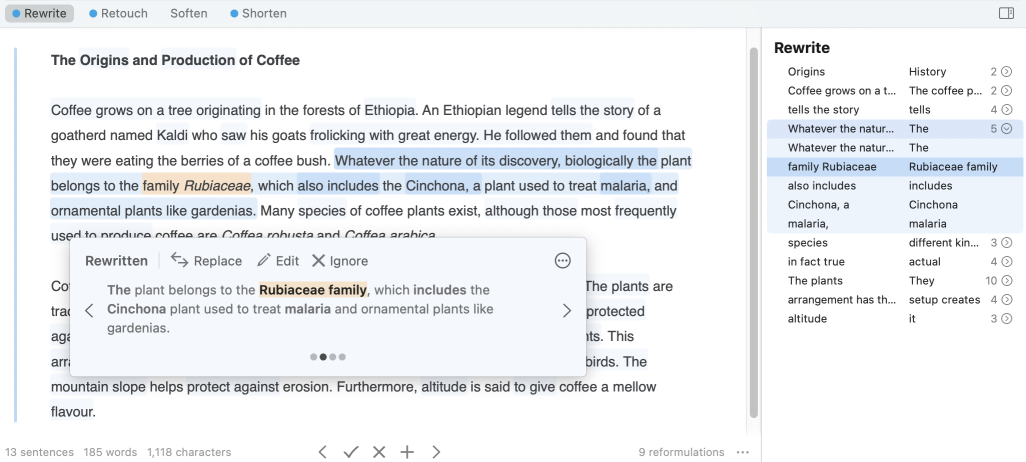
Reformulation suggestions appear in order in the right-hand panel of the corrector window. Each line in the list corresponds to a passage in your text for which Antidote has come up with rewording ideas. You can work through the list to apply reformulations as you would with tooltips. Pick the approach that suits you best or switch freely from one to the other. It’s particularly easy to partially reformulate passages through the list.
- If the right-hand panel is hidden, click the icon in the navigation bar to display it.
- It may take a few seconds for reformulation suggestions to appear; the words In progress indicate the status of the process.
- Antidote makes up to four suggestions per passage. When you switch between them in the tooltip, the change is reflected in the list of results.
- The number of reformulation results in the list is displayed in the status bar at the bottom of the corrector window.
You can reformulate your writing through the list of results by using the following features as described.
Reformulations in the List
First Row
Each passage that Antidote reworks is represented by a reformulation in the list.
- Click the first row to highlight the entire passage in orange.
- Double-click to reformulate the entire passage.
Number of Changes
The number of text segments changed by the proposed reformulation of a given passage appears to the right of each reformulation in the list.
Circled Chevron
Click the circled chevron to the right of a reformulation in the list to expand a pane in which each row displays a segment of the source passage (left column) and the change proposed for it (right column). This list of individual changes makes it easy to partially reformulate the passage in question.
- Click a row to highlight the corresponding segment of the source passage (unchanged) in the text and, in the tooltip, the proposed change resulting from the reformulation.
- Double-click a row in the pane to reformulate only the corresponding segment of the passage; proceed with each subsequent segment as you see fit.
Context Menu
Right-click the selected passage or segment in the list to handle the reformulation using the following options in the context menu.
- Replace These Cases — Reformulates the entire selected passage.
- Replace This Case — Reformulates the selected segment of a passage.
- Ignore These Cases — Skips the entire selected passage and leaves it unchanged.
- Ignore This Case — Skips the selected segment of a passage and leaves it unchanged.
- Restore These Cases — Restores the entire selected passage to its original wording.
- Restore This Case — Restores the selected segment of a passage to its original wording.
- Reactivate These Cases — Lets you apply reformulation suggestions to an entire selected passage you previously chose to ignore.
- Reactivate This Case — Lets you apply reformulation suggestions to a selected segment you previously chose to ignore.
Reformulation Status Indicators
Antidote provides the following visual cues to help you quickly gauge your progress.
In the List of Results
- A green checkmark beside a passage or segment in the list indicates that it was reformulated.
- A cross beside a passage or segment in the list indicates that suggestions to reformulate it were ignored.
- Passages or segments that are greyed out have either been reformulated or ignored, helping make the ones you still need to review stand out in the list.
In the Text
- Segments that have been reformulated are underlined in blue.
- Segments that have been ignored are underlined by a dotted black line.
More Results
Antidote comes up with reformulation suggestions progressively as you scroll through your text. Occasionally the option More results will appear at the bottom of the list of results; click this to generate subsequent reformulations in the list without scrolling further.