Correction Mode
Remedy Your Writing
The corrector analyzes your text and flags any detections in a click. It doesn’t just correct your mistakes, it also helps you improve your style. Hover the mouse over a highlighted word to display a tooltip providing a correction with detailed explanation or options for replacement. Click to confirm, and Antidote applies the changes automatically.
Besides fixing spelling and grammar mistakes, its smart filters help you touch up your typography, root out repetition and make your message more inclusive. Never before has a tool been so effective at helping you refine your writing.
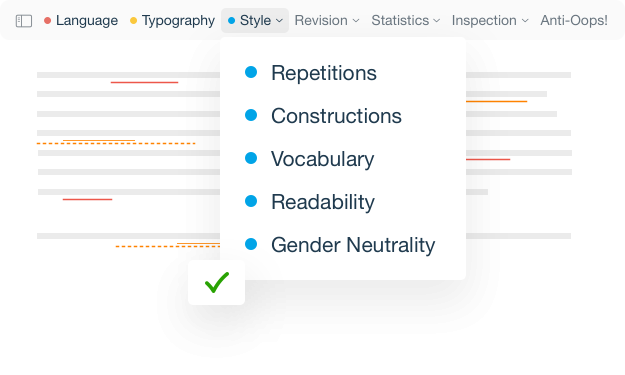
Reformulation Mode With subscription
Transform Your Texts
In Reformulation mode, the corrector comes up with smart solutions for reshaping your writing that stay true to your ideas. See your text transformed through different views that Rewrite, Retouch, Soften or Shorten it to suit your needs. Reformulate entire passages or only certain segments. Whatever approach you choose, you’re always in control.
Powered by generative artificial intelligence trained by our linguists, Reformulation will redefine your writing experience.
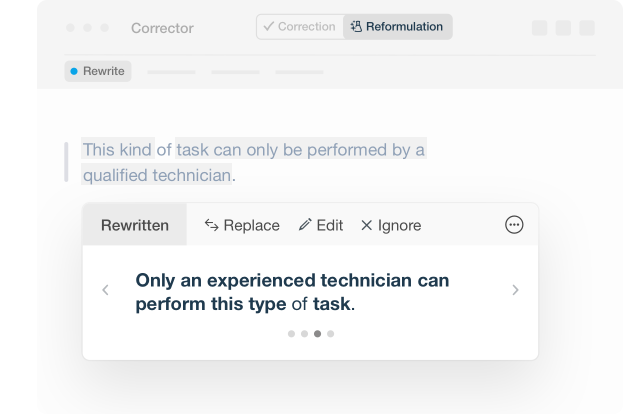
Rich and Varied Dictionaries
Find the Right Word
Antidote lets you look up a definition, then jump from one word or reference to another to find the perfect term in just a few clicks. Browse through synonyms, antonyms, expressions, related words or words in the same family. Find combinations that resonate through their strong associations. Check your conjugation, listen to audio pronunciation*, take note of any linguistic difficulties and see numerous hand-picked examples. Antidote’s uniquely comprehensive content and high-powered search tools push the limits of what dictionaries can do.
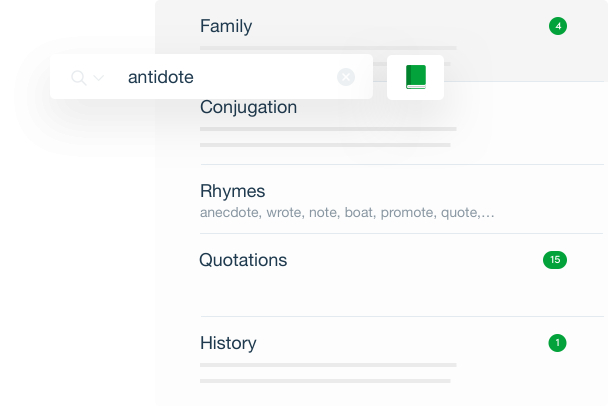
Clear and Detailed Guides
Learn From Your Mistakes
The corrector’s explanatory tooltips take you straight to the answers you need with quick links to the article in the language guides that clearly and concisely explains the rules and exceptions for the case in question. Helpful tips and practical examples make everything easy to understand. Explore related topics with ease and browse 578 articles that cover every aspect of writing, from grammar and style to spelling and punctuation.
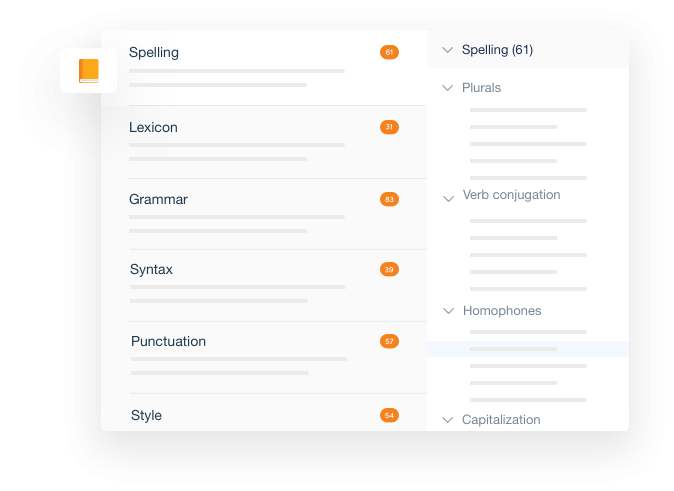
Anti-Oops!
Make Your Emails Mistake-Proof
Anti-Oops! technology vets your emails to ensure you didn’t forget to carefully review them and to add all the attachments you meant to include. It even flags parts of your message that risk being ill received by the recipient. It springs into action as soon as you click Send to make sure you remember to run what you’ve written through Antidote for one last once-over.
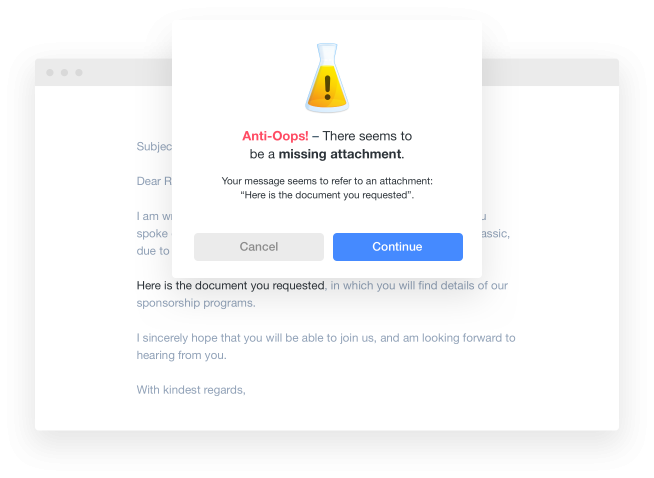
Antidote 12: Discover Exciting New Features
Antidote has evolved continuously for over 25 years. Thanks in part to feedback from thousands of users, all twelve editions of the software have seen major new features introduced. To find out how the latest edition improves on its predecessor, take a look at our dedicated New Features page.
Solutions for Organizations
Enjoy attractive rates tailored to your business, organization or school with a device-based Antidote license or a user-based subscription to Antidote Web. Its centralized control and simple deployment will save you time and effort.

Get Antidote now!

