The French Corrector
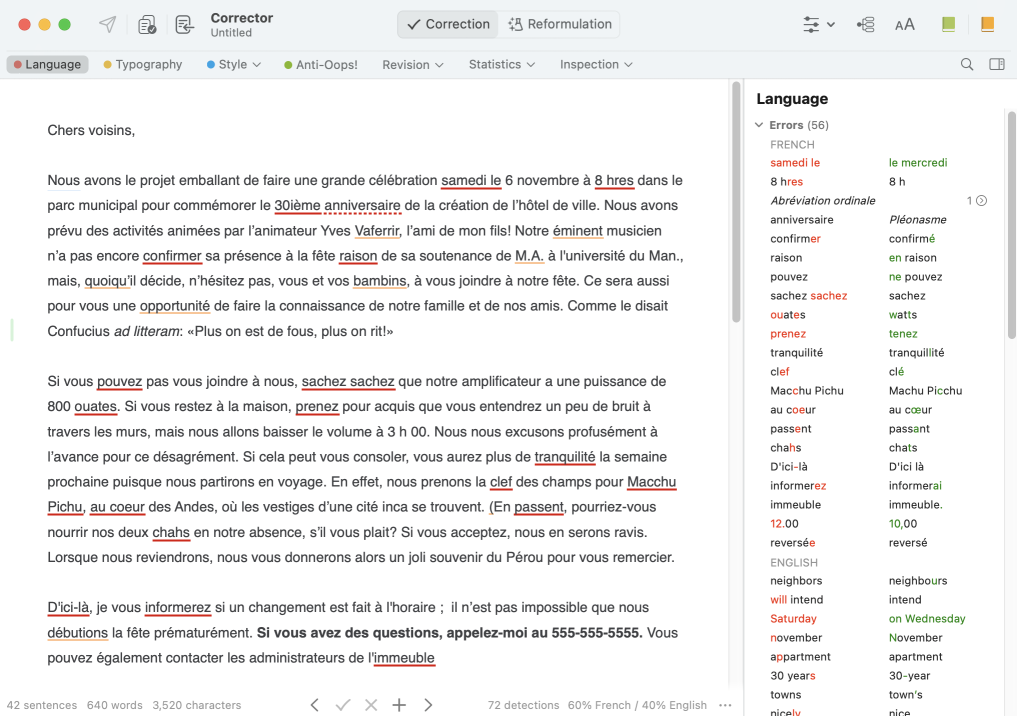
Working in conjunction with its English counterpart, Antidote’s French corrector is a powerful and sophisticated tool that analyzes the linguistic, stylistic and typographical characteristics of your text and provides top-quality suggestions for reformulating it—whether it’s written exclusively in French or includes passages in both languages.
In Correction mode, Antidote can detect and correct errors specific to French for spelling, capitalization, grammatical agreement, spacing around punctuation marks and more. It also highlights important stylistic considerations for the French language.
With subscription With subscription to Antidote+, Antidote Pro or Antidote Web" Reformulation mode features French-language equivalents to the four English views and introduces a fifth for generating reformulations to Equalize the use of gender-specific grammatical constructions—a must for gender-neutral writing in French.
This section focuses on features unique to French for each of the corrector’s two modes and explains how you can make the most of them.