Searching With Variables
In some situations, you may want to search for a word even if you don’t know all the letters. Maybe you’re missing a five-letter word starting with py to finish your crossword, or you’re writing an assignment on heat sources and are looking for words containing the string thermo. Searching with variables is an excellent way to find the word or words you’re seeking.
The search results are displayed as a list of words accompanied by their syntactic categories and a preview of their definitions. The options in the left-hand column let you sort and filter the results.
- You can save searches using variables in your Favourites by clicking the icon once all the components of your search are well defined.
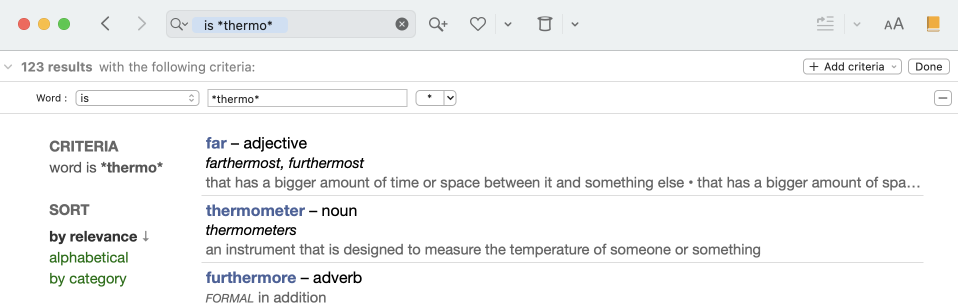
The results sometimes combine different forms of the same word (e.g., several conjugations of the same verb) on one line, for easier reading.
*: one or more unknown characters
Use the asterisk (*) to replace any letter or group of letters. For example, to see which words contain thermo, enter *thermo*.
- The asterisk replaces a string of any length, including an empty string.
?: a single unknown character
Use the question mark (?) to replace any single letter. Enter py??? to find the word missing from your crossword.
- The string py??? searches for words with exactly five letters starting with py.
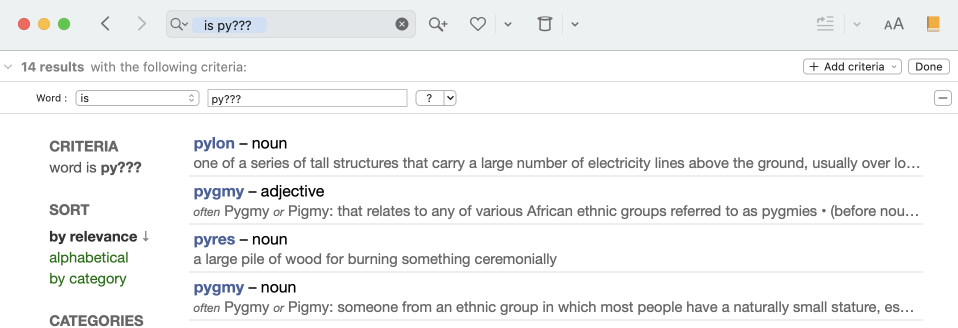
&: an unknown vowel
The ampersand (&) replaces a single vowel (a, e, i, o, u, y). Searching for poli& will return the word polio.
#: an unknown consonant
The hash (number sign) replaces a single consonant (b, c, d, f, g, h, j, k, l, m, n, p, q, r, s, t, v, w, x, z). Searching for poli# will return the word polis.
Sorting
You can sort the list of results by clicking the options in the sort section of the results panel. For instance, if you click by category, the results will be sorted by category in ascending alphabetical order.
Category filters
You can limit the displayed results to a particular syntactic category (noun, adjective, etc.) using the options in the categories section.
Forms
- inflections: use this option to restrict the results to simple word forms (infinitive verbs, singular nouns). If you uncheck this box and search for polic?, the form policies won’t be displayed because it is the plural form of policy.
- with spaces: uncheck this box to exclude words containing spaces and special characters like hyphens and apostrophes. For instance, if you search for *operate, the word co-operate will not appear, since it contains a hyphen.
Limiting searches with variables
In some cases, searching with variables can produce such a large number of results that it will slow Antidote down. For that reason, the number of results that can be displayed is limited to 1,000. Antidote may also consider the search request too vague, given the number of variables. In that case, the number of results will be limited to 500.