Corrector Settings
Anti-Oops! settings
Language options
You can configure Anti-Oops! to correct only the French text in your emails, only the English text or both together. The appropriate features will be enabled according to the option you choose.
- Anti-Oops! corrects both French and English by default.
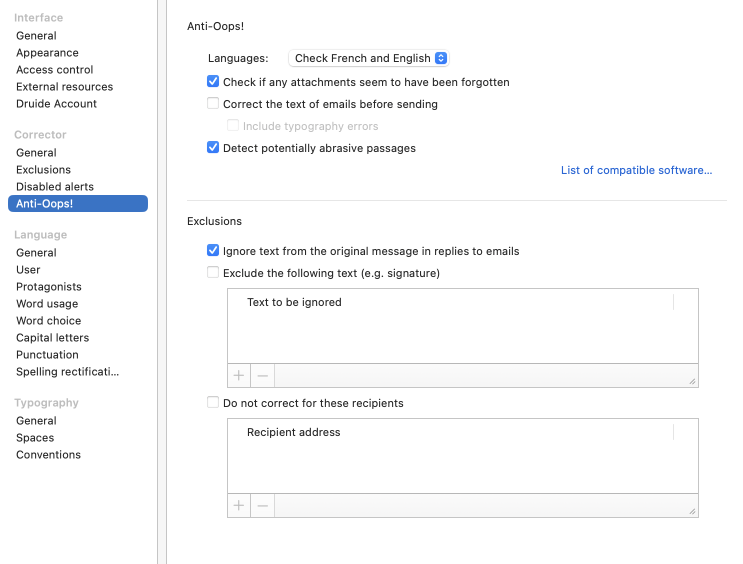
Note — Learn more about the corrector’s Anti-Oops! settings, see the Anti-Oops! Panel section.
Previous
Interface Settings for French
Next
Language Settings for French