Content of the Dictionary of Synonyms
Antidote’s dictionary of synonyms is a treasure trove, overflowing with well over a million synonyms, including expressions like scarf down and dead to the world. It also lists tens of thousands of hyponyms (words more specific than the headword) and hyperonyms (words less specific than the headword).
-
 12354
12354
Main meaning
Synonyms are grouped by meaning, with each group preceded by a hide/show chevron that lets you switch between a detailed display, which is practical when you want to thoroughly research the meaning you are seeking, and a summary display, useful for quickly perusing the various meanings. The same symbol in the heading lets you shrink or expand all the lists at once. When the headword has more than one possible meaning, a short heading in green specifies the meaning in question.
Sub-meanings
Every sub-meaning (nuance of meaning or use) is indented under the main meaning and introduced by a bold green bullet (●).
Hyperonyms and hyponyms
Hyperonyms are synonyms with a broader meaning than the headword. For instance, enter the word car and you will see ride, motor car, carriage, automobile, etc., but also the more general transportation, vehicle. Hyperonyms are displayed under the more general heading and are indented to the right of a vertical line. A hide/show chevron lets you display or conceal them (when hidden, the number of hyperonyms is indicated beside the heading).
Hyponyms are synonyms with a more specific meaning than the headword. For instance, hyponyms of car include words like cabriolet, roadster, saloon, which are specific types of car. Hyponyms are displayed under the more specific heading and are indented to the right of a vertical line. A hide/show chevron lets you display or conceal them (when hidden, the number of hyponyms is indicated beside the heading).
A small blue circle with a number indicates either that a hyponym has hyponyms of its own, or that a hyperonym has hyperonyms of its own. Clicking that circle will reveal these secondary hyponyms (preceded by a right-pointing arrow) or hyperonyms (preceded by a left-pointing arrow) in the list. The same process can be repeated should any of the newly revealed words have their own hyponyms or hyperonyms, letting you study the semantic hierarchy to easily find the specific term you are seeking or expand your knowledge by exploring different semantic families.
Collectives
Some nouns describe a group of other nouns collectively. For example, a group of wolves is a pack. These collective names are displayed under the collectives heading, and are arranged in the same way as hyponyms and hyperonyms.
Labels
Labels, in small caps, indicate the context in which the synonym is used. Domain labels, in black font, indicate the sector of activity to which the meaning applies (e.g. ASTRONOMY, MUSIC, MEDICAL). Usage labels indicate specific linguistic registers of the meaning (e.g. formality, regionalism). Most usage labels are blue (e.g. INFORMAL, UK, EUPHEMISM). Others, in cases calling for close attention, are red (e.g. TABOO, SLUR, VULGAR).
- You can hide labelled synonyms in the list by clicking the button to the right of the entry, and choosing hidden from the With labels menu.
Context
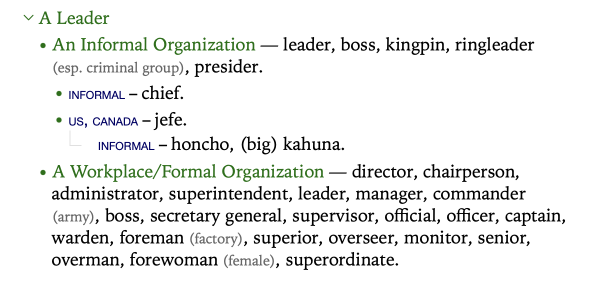
Context is displayed in grey and enclosed in parentheses, and is provided to keep you from making a hasty choice by indicating an important nuance in the meaning of the synonym.
Main morphological sections
Some entries are separated into different sections when their specific forms have different meanings. The entry for depart, for example, is divided into depart and departed.
Sorting the synonyms
You can sort the synonyms four ways: by relevance (the default sorting option), alphabetically, by frequency or by length (number of letters). You can apply the different sorting options by clicking the button to the right of the entry.
Filters
The menu also features filters that let you choose which types of synonyms to display. The first lets you filter synonyms according to their semantic or expressive strength (strong, neutral or weak). The second hides synonyms marked with a usage or domain label.
- All synonyms are displayed by default.
- Filters active appears under the button, which also turns blue, to indicate one or more filters have been applied and that some synonyms are hidden. Click the button to access the menu, disable the filters and return to the original display.
Displaying definitions
The right-hand panel displays the selected synonym’s definitions. With both the synonyms and their definitions at hand, you can efficiently find the most suitable word for your purpose.
- When you first open the dictionary of synonyms or conduct a search, the definitions that appear are those that correspond to the headword. Select each synonym in turn, using the mouse or the arrow keys, to quickly display their definitions.
