Linguistic Search
Antidote 11 has reinvented Linguistic search. Click the magnifying glass in the navigation bar, enter a word (or any string of characters) in the search field and Linguistic search will show you all its occurrences in the text. The Inflections option shows you every inflected form of a word (be, was, were, etc.), while the Synonyms, Family and Semantic Field options help you explore your writing like never before, mapping out the threads of thought in your text, revealing connotations and deeper meaning. Navigate the results directly in the text or view them as a list showing the keyword in context below the options.
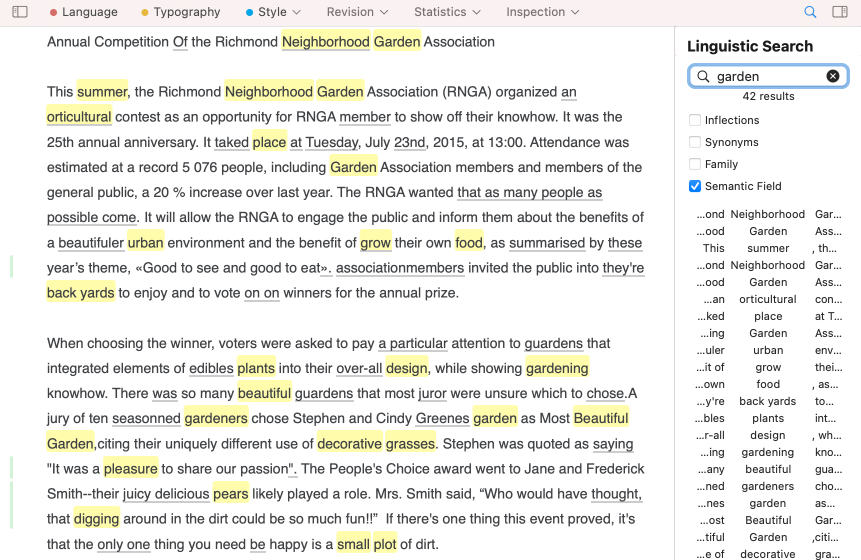
- Linguistic search tools were skillfully used to create the Semantic fields filter, found in the Statistics prism.
Previous
Multi-Document Correction
Next
The Dictionaries