French Custom Rules
Introduction
Antidote invites you to play an active role in its correction in French too.
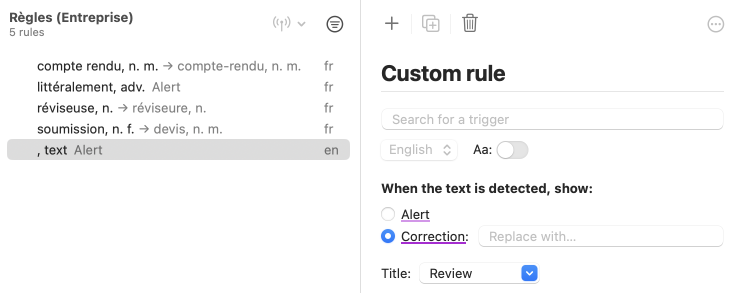
For a description of how custom rules work in general, see the Custom Rules section of this guide. The characteristics specific to French are described below.
Adding a French rule
Follow the same process when adding a rule specific to French as you would add one for English: simply enter the base form of the trigger word (the singular for a noun or adjective, the infinitive for a verb) in the Search for a trigger field. A list of suggestions will appear in the language indicated in the drop-down menu below the text field; if the list is in English, select Show French results at the bottom to view suggestions for that language. The language drop-down menu changes according to the trigger word’s language. If you choose a text trigger (final option in the search suggestions list), the language menu can be set to either English or French. The rule is triggered when the search string entered in the Search for a trigger field occurs in the indicated language.
Note — For more information on custom rules, see the Custom Rules section.