Punctuation Panel of the Language Settings
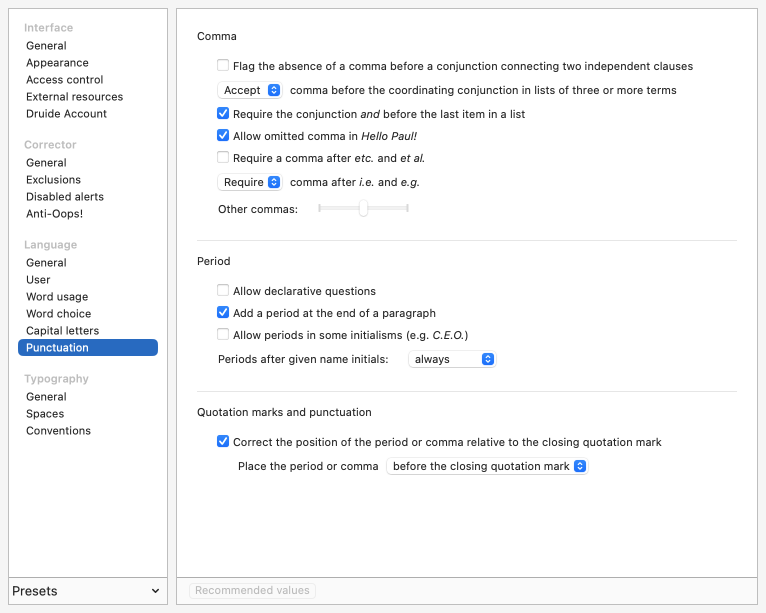
Comma
Flag the absence of a comma before a conjunction connecting two independent clauses
Check this box if you want Antidote to flag instances of a missing comma before the conjunction separating two independent clauses, except when these clauses are very short.
- This setting is disabled by default.
Comma before the coordinating conjunction in lists of three or more terms
Choose whether Antidote should require the serial comma (the comma preceding the coordinating conjunction in lists of three or more items), reject it, or accept both styles.For example, the serial comma is found in Apples, oranges, and pears and is absent in Apples, oranges and pears.
- This setting is configured to accept both forms by default.
Require the conjunction and before the last item in a list
When this box is checked, Antidote will add the conjunction and before the last item of a list.
- This setting is enabled by default.
Allow omitted comma in Hello Paul!
When a speaker addresses someone using their name, a comma is usually required between this statement and the name of the person being addressed (e.g. Wait for me, Paul!). The convention also applies to salutations in letters (e.g. Hello, Paul), although it is not commonly observed.
- This setting is enabled by default.
Require a comma after etc. and et al.
Check this box if you want Antidote to insert a comma after these abbreviations when they do not coincide with the end of a sentence.
- This setting is disabled by default.
Comma after i.e. and e.g.
This setting allows you to choose whether to require or to reject commas following the abbreviations i.e. and e.g. You can also choose to accept both forms .
- By default, this setting is configured according to the national variety of English you selected in the User panel: North American conventions generally require the comma, while British conventions do not.
Other commas
A comma is necessary in some contexts, such as before nonrestrictive clauses or in lists of three or more items. In other cases, it is a question of style. This setting adjusts how many of these optional commas Antidote inserts into your text. It offers three levels:
- Minimum: the corrector only flags places in which commas are strictly required.
- Medium: the corrector flags only the clearest cases of optional commas to add.
- Maximum: the corrector flags all cases in which a comma may be added.
- By default, this setting is set to medium.
Period
Allow declarative questions
Declarative questions end with a question mark but are formulated in the same way as affirmative sentences; they contain neither an interrogative pronoun nor a subject-auxiliary inversion (e.g. You left already?). Check this box if you want the corrector to allow them.
- This setting is disabled by default.
Add a period at the end of a paragraph
A period is required to end a sentence properly. However it is sometimes omitted, especially at the end of the paragraph when no other sentence follows. If this setting is enabled, Antidote adds a period at the end of a paragraph, unless the context otherwise justifies its absence (in a title, for example).
- This setting is enabled by default.
Allow periods in some initialisms (e.g. C.E.O.)
Some initialisms, such as CEO or FCC, are written without periods by convention. However some style guides, particularly the New York Times, recommend the use of periods in most initialisms where the letters stand for separate words. Check this box if you want the corrector to allow them.
- This setting is disabled by default.
Periods after given-name initials
This setting allows you to choose whether to require (always) or to reject (never) the period following the initial of a person’s given name. You can also choose to accept both forms (accept both).
- This setting requires a period by default.
Quotation marks and punctuation
Correct the position of the period or comma relative to the closing quotation mark
If this setting is enabled, Antidote will correct the position of a period or comma relative to a closing quotation mark according to the preference chosen from the drop-down menu: either before the closing quotation mark or after it.
- By default, this setting is configured according to the national variety of English you selected in the User panel.