Accessing the Settings
- You must access the settings from within Antidote, not your writing software.
From the corrector
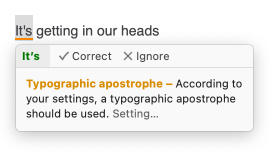
The word Setting appears in grey after the tooltip’s explanation for any detections associated with a particular setting. Click it to open the settings to the relevant panel.
From the toolbar

You can open the settings by selecting Settings from either the context menu (right click) or from the menu that opens when you click the icon in the corrector’s toolbar.
From Antidote’s menu bar
In Antidote for Mac, click Antidote 12 in the menu bar and select Settings. In Antidote for Windows, click Resources and select Options.
Previous
Why Adjust the Settings?
Next
Adjusting the Settings