Multi-Word Search
You can enter several words in the headword search field. If the words you enter form an expression found in the dictionaries (block head, for example), Antidote displays it like any other term. Otherwise, it will search all the dictionaries for each component word. The results will be displayed in the search criteria panel, where all the text in blue is clickable. Clicking the title of a search result takes you directly to the relevant entry in the dictionary where the expression was found. The results can be narrowed down using the sorting and filtering options on the left.
- You can save your multi-word searches in your favourites by clicking the favourites icon () once all the components of your search are well defined.
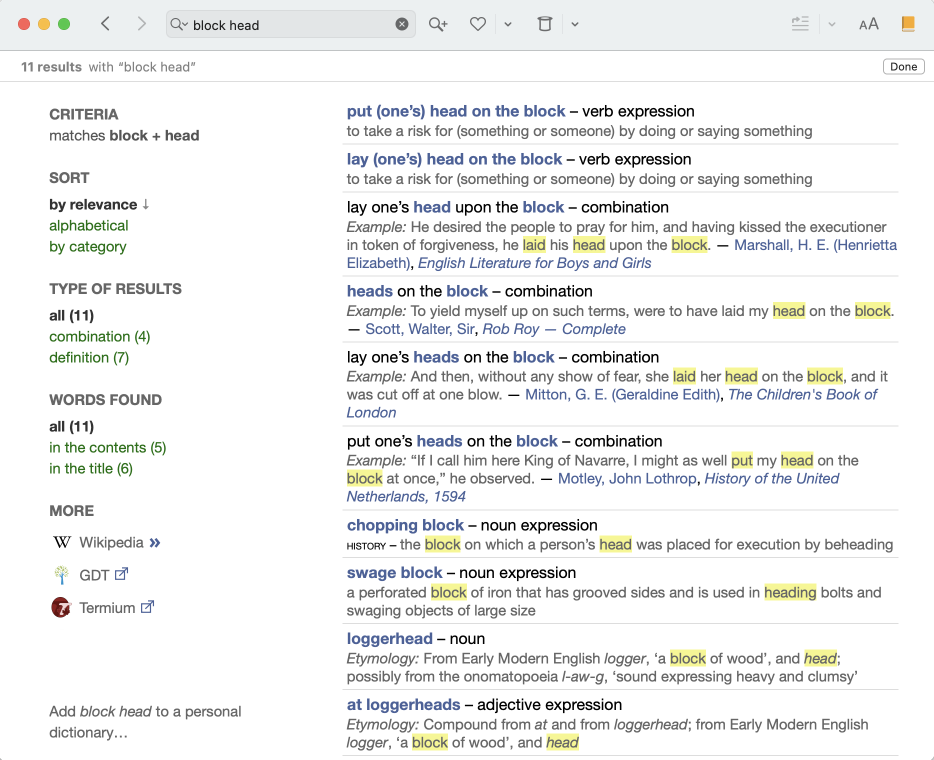
If no matches are found for the search term, the results will nevertheless display the entries for each component word. Links to additional resources, like Wikipedia, (as defined by the options in the External Resources Panel of the Interface Settings) are provided on the left, should you want to expand your search. In all cases, you can add the search string to a personal dictionary by clicking the Add search term to a personal dictionary… link in the lower left-hand corner.