Interface Settings for French
Enable translation
When the Enable translation option is checked, the French and English buttons alternate between equivalent content in each language: in the dictionaries, it switches to the most frequent translation of the word in question, while in the guides, it switches to an article dealing with the same subject. If the option is unchecked, the button will perform a search in the other language using the text entered into the headword field, whether in the dictionaries or the guides.
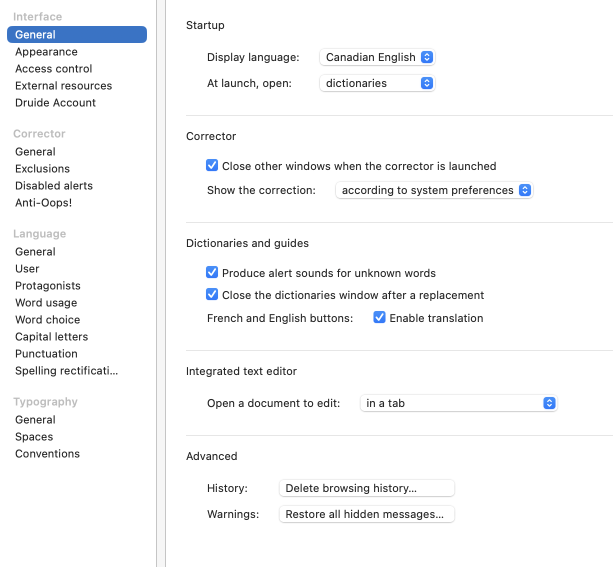
Previous
French Settings
Next
Corrector Settings