Corrector
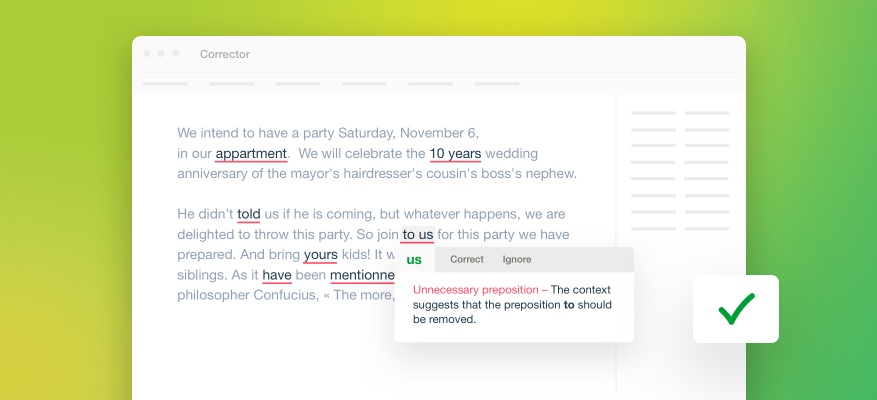
Antidote’s corrector provides a customizable, user-friendly working environment where your text takes centre stage. Analyze your writing from six different views: Language, Typography, Style, Revision, Statistics and Inspection. Depending on the detection, Antidote provides tools to help you revise your work by proposing synonyms for a selected word to help avoid repetition, for example. Complementing the corrector’s clean and versatile interface, a powerful parsing engine works behind the scenes to break the text down into its key parts and analyze each word of every sentence. The resulting correction pushes the limits of technology and adapts itself to the way you work.
Discover all the corrector’s many features and learn how to use them in the following sections.