Inspection View
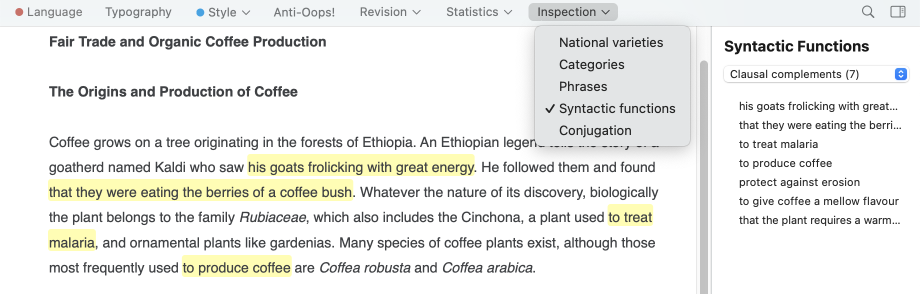
The one hundred or so filters of the Inspection view dissect the basic elements of your text, allowing you to examine it in depth.
Consider, for example, the distribution of participial modifiers (Syntactic functions), e.g. The candidate supported by the majority is elected. Are there too many of them, or not enough? What is the distribution of verbs in terms of verbal mood (Conjugation)? Does the text conform to British or American spelling conventions, or both, and if so in what proportion (National Varieties)?
The inspection filters are intended primarily for educational purposes. Being able to see all the words of a specific category or with a particular syntactic function displayed throughout a text may help people understand certain grammatical concepts, for example.
- Underlining from the corrector’s Language view remains visible here, although it is greyed out. The tooltips and their commands also remain available.
- Drop-down menus above the list of results let you choose from a variety of filters. Select the national variety, word category, type of phrase, syntactic function or conjugation of interest. A number in brackets indicates the total number of results displayed.
National varieties
These filters highlight words that use American English, British English (traditional or Oxford spelling) or Canadian English spelling.
- To change your settings, click the icon at the top of the list of detections.
- To view the article in the guides on national spelling systems for English, click the icon.
Categories
These filters display all words and expressions that belong to a particular word category (e.g. all proper nouns).
Phrases
These filters display phrases that form the various syntactic constituents of the text (e.g. all noun phrases).
Syntactic functions
These filters display all groups of words that play a particular grammatical role (e.g. all subjects).
Conjugation
These filters display all verbs that are conjugated in a given mood or tense (e.g. all imperatives).