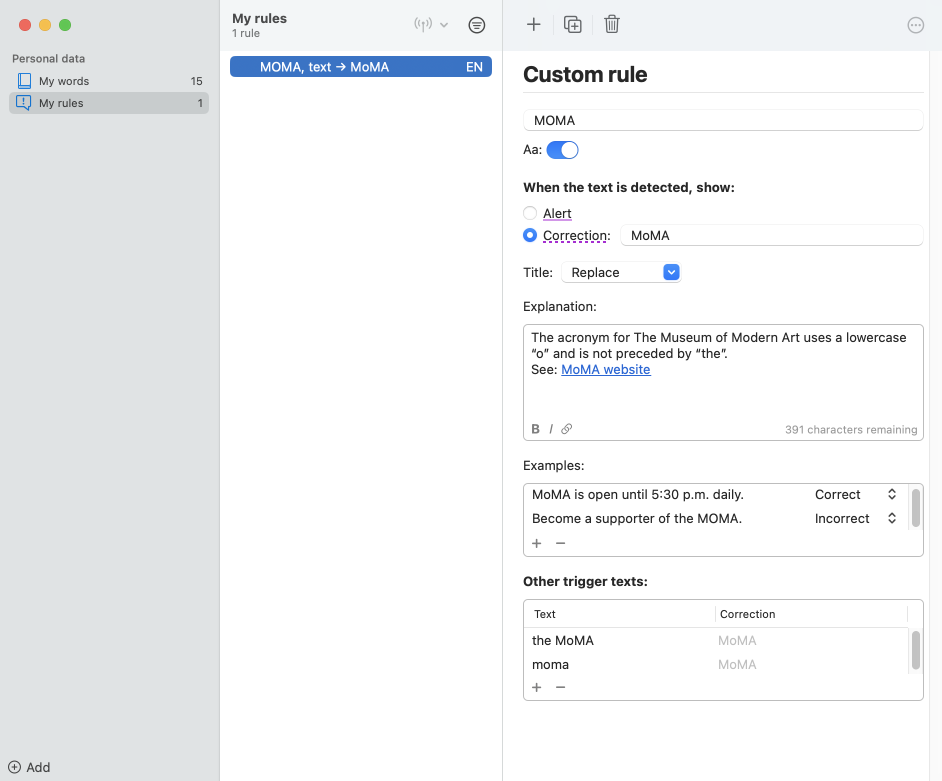Custom Rules
Antidote invites you to take an active part in the correction process by integrating your own rules. This powerful yet flexible function allows the corrector to make detections that are targeted to your needs: precise terms to be avoided or never used, variants to be favoured when a word has several spellings (paycheque, pay cheque), spellings to be favoured when a word has more than one plural form (curriculums, curricula), etc. Integrating these editorial instructions into Antidote’s corrector is the best way to make sure you don’t miss a thing!
A rule consists of a trigger, a detection type, an optional replacement word and an explanation. It generates a detection, which can be defined as either an alert or a correction. You can also illustrate the rule by adding examples of correct and incorrect use. You can even supplement the rule with other similar triggers that can produce different corrections.
Custom rules are grouped into lists that can be synchronized. You can create as many rule lists as you need, and you can activate and deactivate each list as required.