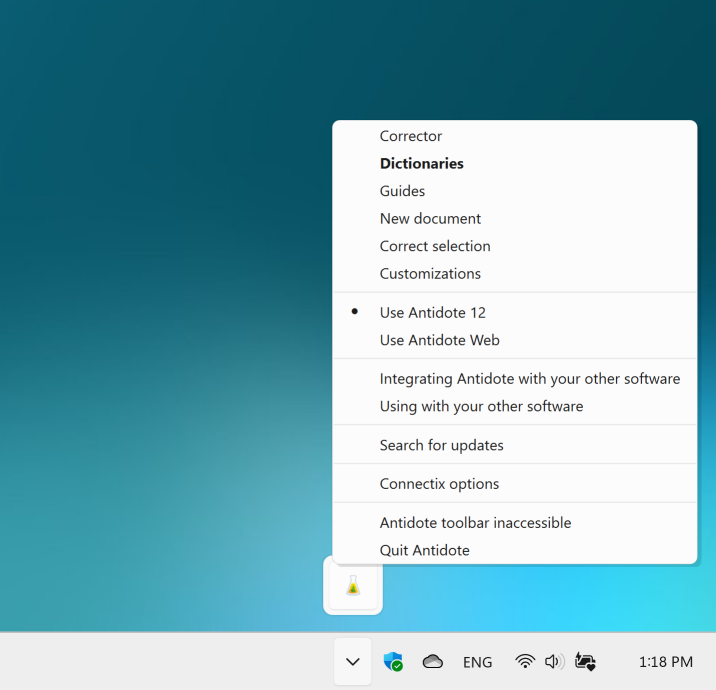Outlook
Particularities
- To access Antidote’s tools, you must be editing an email.
- Antidote handles text formatting (bold and italic), but you may notice a slight delay during the corrector’s analysis as a result.
Anti-Oops!
Anti-Oops! checks your email when you click Send. If your message contains errors or an abrasive tone that might be ill received by the recipient, an alert dialog pops up automatically to confirm whether you would like to check your text in the corrector. Anti-Oops! also flags missing attachments.

Click Correct. The content of your email will open in the corrector. Just click the send button in the corrector once you have finished your revision.
You can manage how Anti-Oops! handles your emails in Antidote’s settings.
Antidote Agent
The Antidote Agent is represented by a flask icon in the system tray next to the clock, near the bottom right corner of your screen. You may need to click the chevron to display all the icons in the notification area. Right-click the flask icon to open the menu and access all Antidote’s resources and more.
Tip — Pin the flask icon for easy access! To do so, click the chevron , then drag and drop the flask icon to the notification area.
To correct a passage or to look up a word:
- Select the text.
- Right-click Antidote’s flask icon.
- Select the resource you want to use from the menu.
You can use this menu to launch Antidote from any application you are writing in. If Antidote integrates with the software in question, any changes you make in the corrector will be applied automatically to the source text. Otherwise, you need to copy the corrected text and paste it back into the original document.