New Outlook
Anti-Oops!
Anti-Oops! checks your email when you click Send. If your message contains errors or an abrasive tone that might be ill received by the recipient, an alert dialog pops up automatically to confirm whether you would like to check your text in the corrector. Anti-Oops! also flags missing attachments.
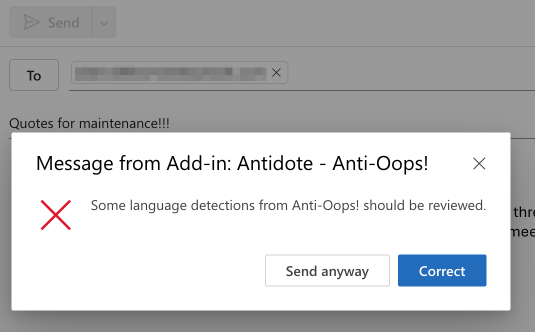
Click Correct, and your message will open in Antidote’s corrector. Once you have finished your revision, just click the send button in the corrector.
You can manage how Anti-Oops! handles your emails in Antidote’s settings.
Antidote Panel
Rather than wait for Anti-Oops! to check the email when you send it, you can use Antidote to correct your message as you write it by opening the Antidote panel in Outlook.
-
Go to the Message tab.
-
Click the Add-ins icon and select Antidote - Anti-Oops!.
-
Use the buttons in the panel to launch Antidote’s resources.
-
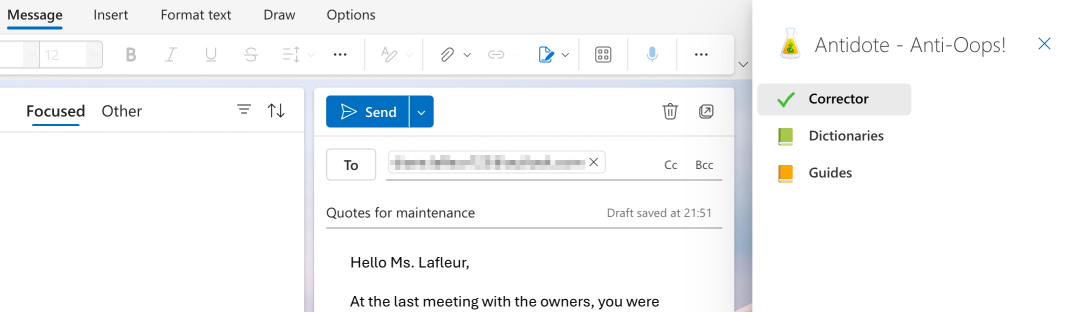 123
123
Important — Keep the panel open for the entire correction session to ensure that the connection is maintained between Antidote and Outlook.