Antidote Toolbar
You can access all Antidote’s resources from the toolbar, including specific dictionaries and guides by clicking the chevron beside the corresponding resource icon and selecting from the options in the menu.
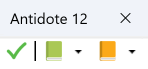
The toolbar floats above your screen. Click and drag the title to move it around.
If you close the toolbar, you can restore it by clicking the Antidote Agent (1) and selecting Show the Antidote toolbar (2).
-
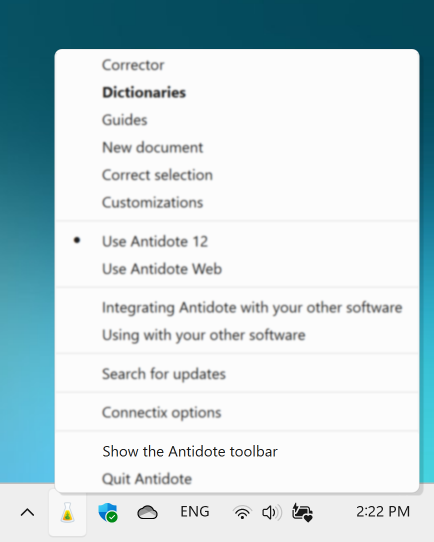 12
12