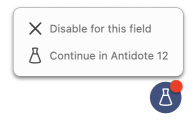Gmail
Anti-Oops!
Anti-Oops! checks your email when you click Send. If your message contains errors or an abrasive tone that might be ill received by the recipient, the corrector opens automatically. Anti-Oops! also flags missing attachments.
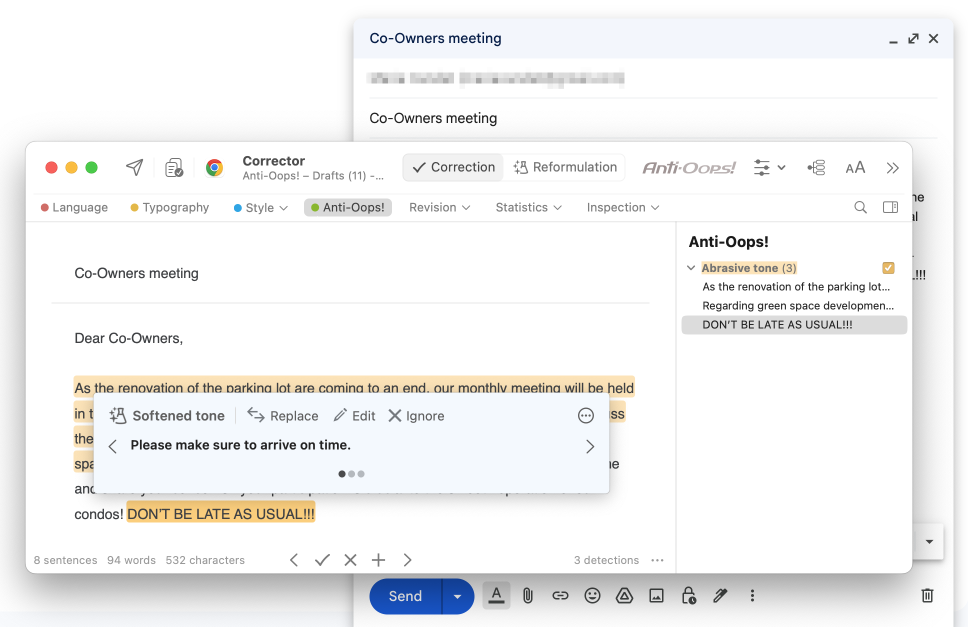
Just click the send button in the corrector once you have finished your revision.
You can manage how Anti-Oops! handles your emails in Antidote’s settings.
Live Correction
Live Correction works in your browser and lets you correct your writing in real time in editable text fields on the web. No need to run the corrector. It includes all the corrector’s key features: coloured underlining, explanatory tooltips and reformulation (with subscription).
The flask button appears automatically when you begin typing in an editable text field.
To open your text in the corrector, hover the mouse over the flask button, and depending on your settings, choose to Continue in Antidote 12 or Continue in Antidote Web. You can also just click the button. This will open your text in the corrector.
Once you have finished your revision, simply close the corrector; the changes are automatically applied to the original text. No need to copy-paste!
Antidote Connector
Select the text you want to correct or the word you want to look up, click Antidote’s flask icon in the browser’s toolbar, then select the tool you want to use from the context menu. Click the next to the tool icons to select a specific resource.
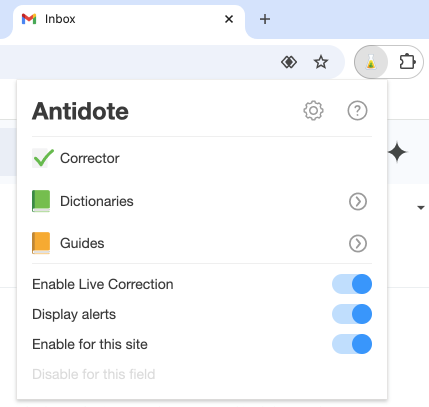
-
 12
12
Tip — Pin the flask icon to the toolbar so it is always visible by clicking the Chrome extension icon (1), then the pushpin icon (2).