The New Antidote: Feature Overview

This latest edition of Antidote comes loaded with new features that are second to none. They won’t just change the way you use the application; they’ll redefine your writing experience. President of Druide and Lead Designer of Antidote Éric Brunelle weighs in on the five most exciting new features included in this 12th edition of the most comprehensive writing assistance software out there.
1. Reformulation
Antidote’s new Reformulation feature brings the power of generative artificial intelligence (AI) to the corrector. It’s so cutting edge, it splits the corrector into two distinct modes: Correction and Reformulation. In the latter, Antidote comes up with smart solutions for reworking your writing that stay true to your ideas.
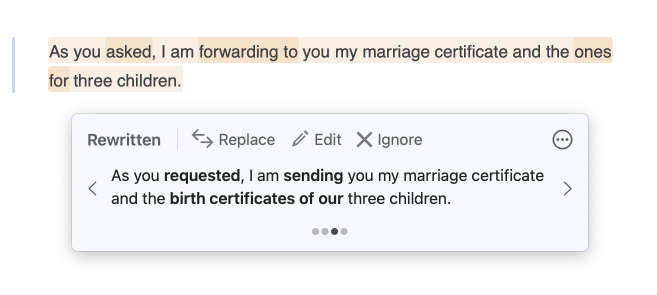
Antidote provides multiple options for reformulation with differing degrees of creativity.
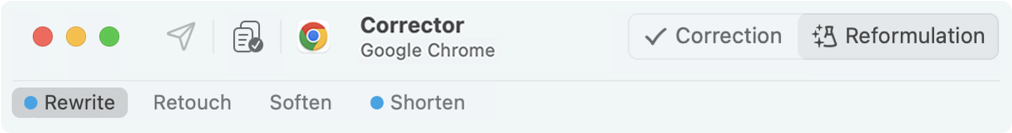
Reformulation mode comprises four different views.
See your text transformed through four different views, each with a different aim:
- to rewrite passages generically;
- to retouch writing style;
- to soften an abrasive tone;
- to shorten sentences strategically.
“Our team has pulled out all the stops to harness the power of artificial intelligence and put it to work behind the scenes”, affirms Brunelle. “Users can now wield that power with a single click. I'm most impressed by the simplicity of it all. I can't wait to see how people use it.”
2. Live Correction
Ever wished you could give your text a quick once-over without opening Antidote? Now you can! The new Live Correction feature checks your writing in real time, directly in your web browser.
“Antidote’s iconic flask magically appears to readily correct your text. It’s a lightweight, straightforward way to review your writing,” Brunelle explains. “Everyone who's tried it has immediately become an enthusiastic adopter.”
The floating flask button appears automatically in the editable text field you’re working in. Live Correction offers access to the corrector’s key features, like error underlining, explanatory tooltips and reformulation suggestions.
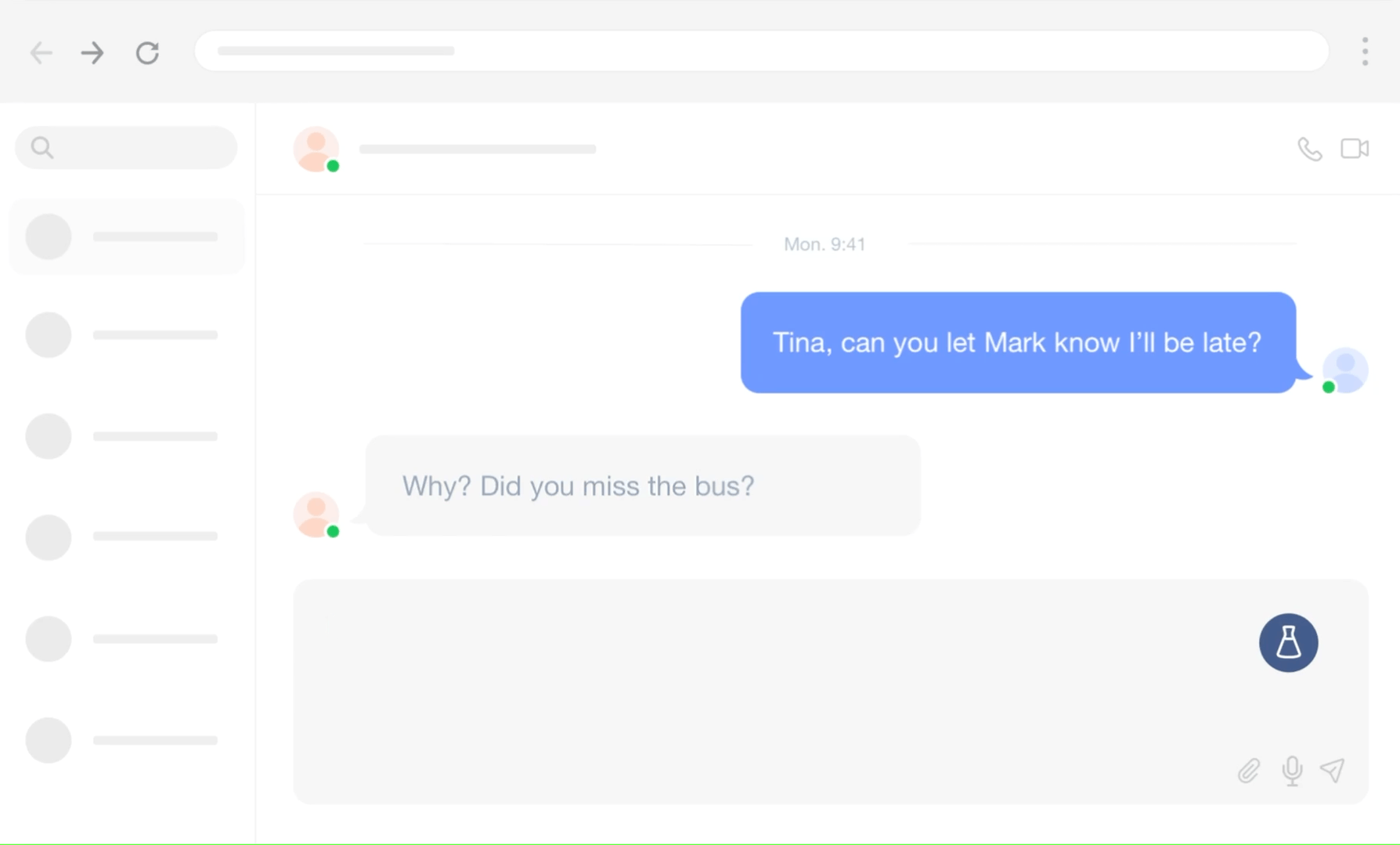
The floating flask button appears in editable text fields in the browser.
Interested in learning more about a particular detection? Want to use one of Antidote’s other features? Click the flask button to continue editing your work in Antidote. Your text will open in a corrector window, giving you access to all the applications’ tools. Any changes you make are applied directly at the source.
3. Supercharged Corrector
Antidote’s linguists have used deep learning to train the AI and supercharge the corrector. This application of neural AI takes Antidote 12 to a whole other level.
More Powerful Neural Correction
Although there’s no “neural correction” button in the interface, this new feature delivers tangible results. “We've reached new heights, particularly when it comes to correcting English, with the corrector flagging twice as many detections. This enhanced correction also applies to French, with improved handling of common mistakes like ait/est and ou/où ,” asserts Brunelle. Neural correction takes more context into account when it analyzes a text to provide even more relevant detections.
Resolving Structural Issues With Reformulation
When Antidote flags a discontinuity (a structural issue that interferes with a sentence’s analysis), it identifies the text segment in question with a dotted red span. “People didn’t always understand what the problem was before,” Brunelle notes. “Now the corrector uses reformulation to provide smart solutions for rewriting the sentence that resolve the issue.”
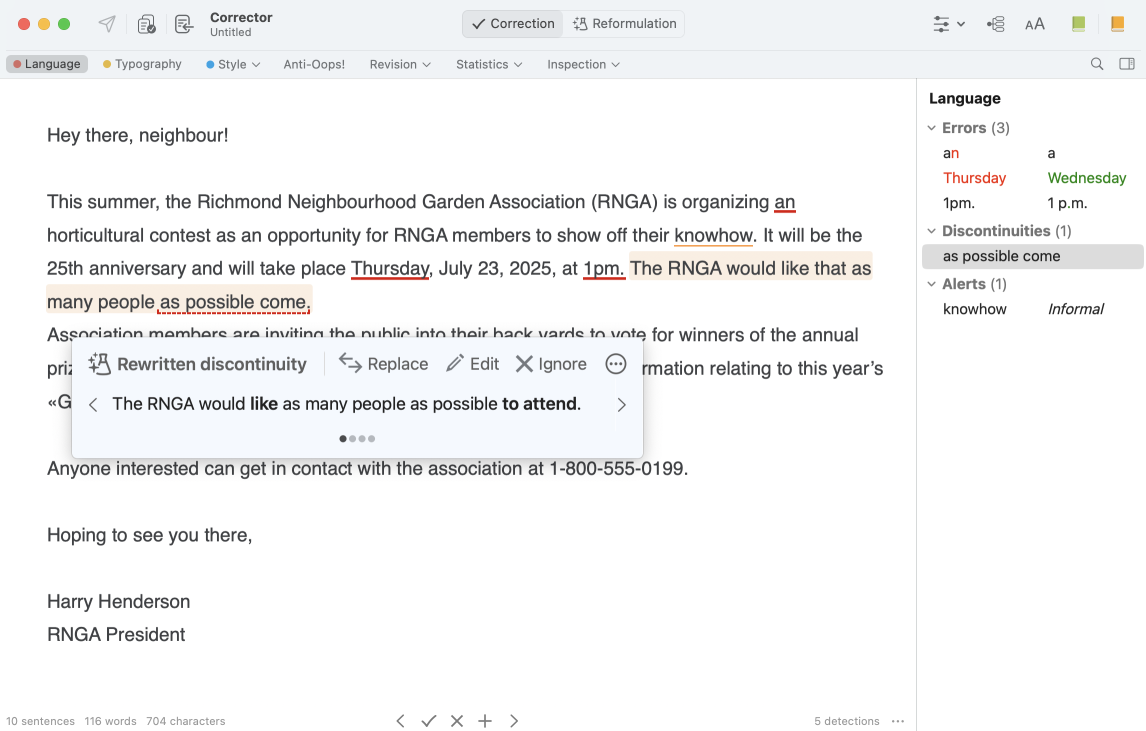
The corrector suggests options for reformulating a structural issue.
Abrasive Tone Detection
Anti-Oops! technology already acts as a safety net by detecting typos or forgotten attachments before you send an email. In Antidote 12, it secures a spot in the corrector with a view of its own.
What’s more, Anti-Oops! can now prevent other faux pas with its new abrasive tone detection feature. The technology detects any parts of your message that risk being ill received by the reader and proposes more measured options for rewording them through the power of Reformulation. “No more need to sleep on a sensitive email,” adds Brunelle. “It comes in very handy!”
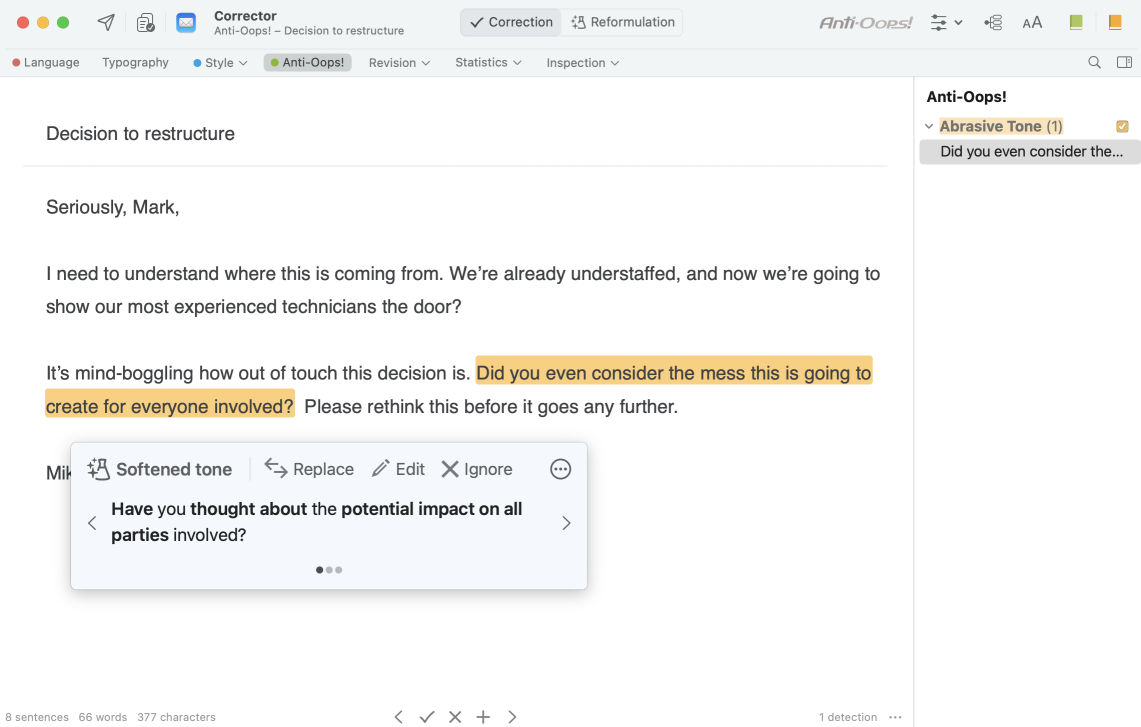
Anti-Oops! gets its own view in the corrector and detects passages written in an abrasive tone.
4. Web App Integrations
The Connectix utility lets you integrate Antidote 12 and Antidote Web with over 90 software applications. No need to copy-paste! Your text is transmitted to the corrector and all your changes are automatically applied at the source.
New connectors have been developed to meet the needs of the growing number of people using web-based productivity software. Rather than installing the applications on their computers, these users can now take advantage of Antidote’s integration with Word, Excel, Powerpoint and Outlook online through Microsoft 365.
The same is true for Google: Antidote now offers simpler integration with the Google Docs word processor and Anti-Oops! compatibility for the Gmail email client. “Our customers, particularly those in education, have been asking for these integrations for quite a while,” says Brunelle. “Google has recognized how practical Antidote is and has enabled us to make it easier than ever to use.”
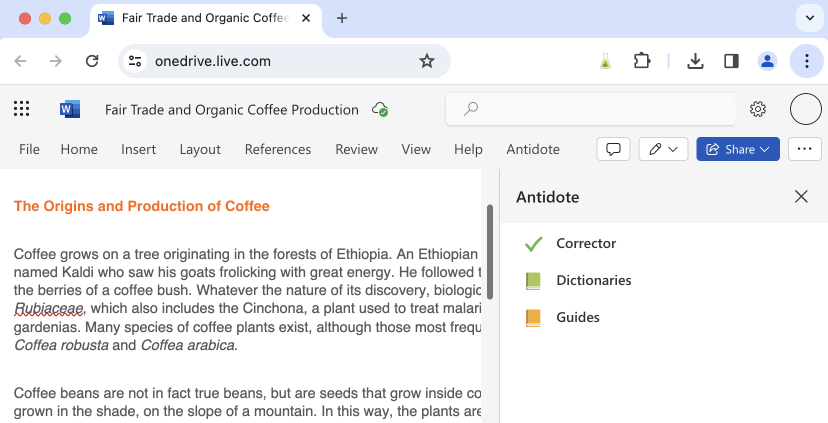
Antidote integrates easily with web apps like Word.
5. More Comprehensive Dictionaries and Guides
Druide’s linguists work tirelessly every day to add to Antidote’s reference resources. Language is continually evolving, and it’s important for people to be able to find the right words to describe their reality.
Expanded Dictionaries
This latest edition of Antidote adds over 4000 new words and expressions to the English dictionaries, along with tens of thousands of synonyms, word combinations and quotations. All the dictionaries have been beefed up, in fact!
“We’ve paid particular attention to expressions,” shares Brunelle. “They now get their own entries that provide much more information, like how they’re pronounced and which words they rhyme with. What a treasure trove!”
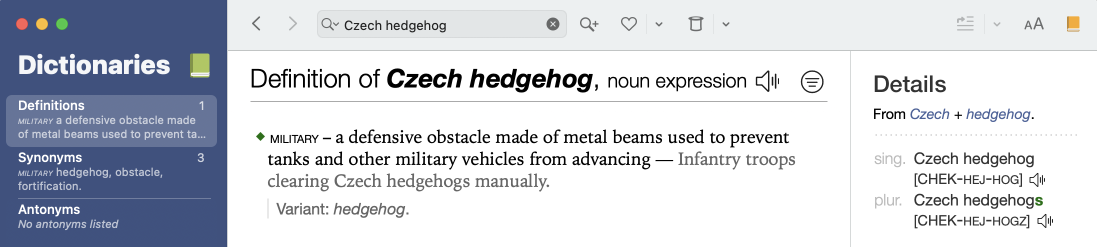
The expression Czech hedgehog gets its own entry with additional information like variants and pronunciation.
Discover the histories of enigmatic expressions like holy moly and stave off with over a hundred new etymological notes. Did you know that the word stave was born out of confusion over the plural form of the word staff? Fascinating, isn’t it?
New Guide Articles
The guides have been enriched with 26 new articles covering all manner of language, style and typography questions. Should you choose to add the optional French Module, you’ll have the chance to discover Antidote’s all-new bilingual guides: English and French and its counterpart Français et anglais. Their 56 articles present the differences between the two languages in a logical, structured way to help you better understand how to use them and find answers to your questions.
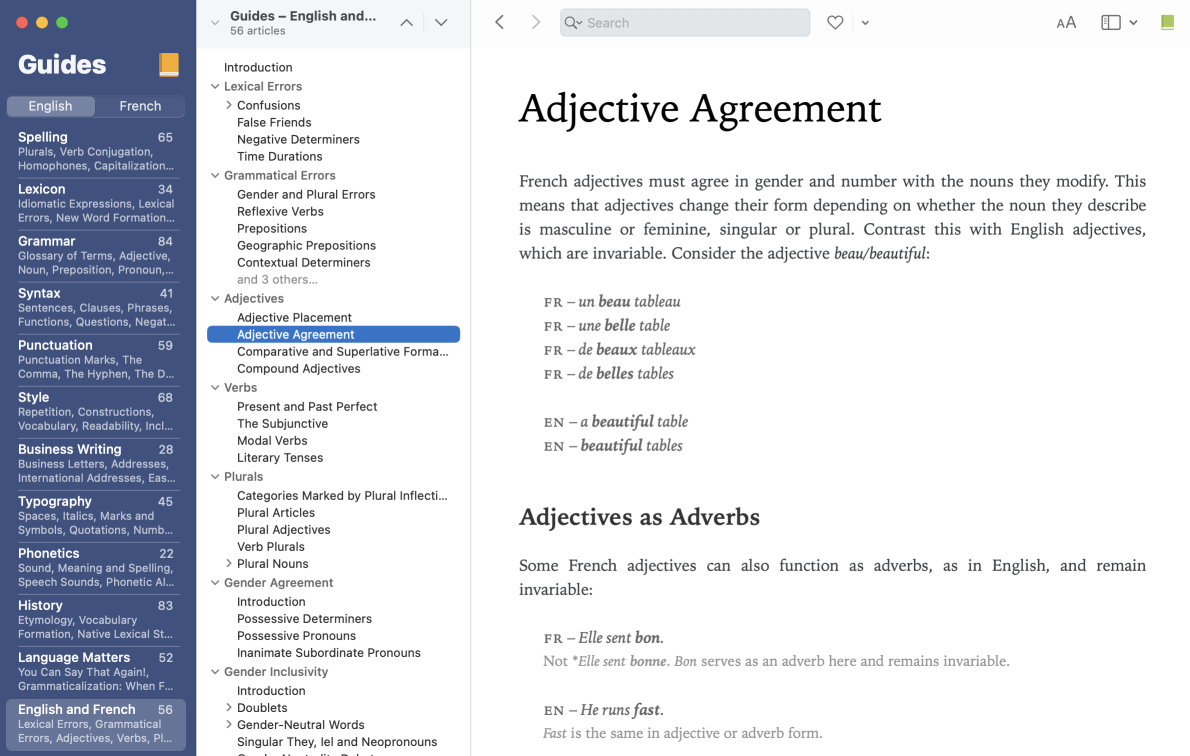
The bilingual language guides help you better understand the ways English and French differ linguistically.
Antidote’s references have set it apart since its creation. It’s so much more than a grammar checker; it’s a comprehensive writing assistance application with its own dictionaries and language guides that help explain the reasoning behind the corrector’s detections. “And now with the addition of Reformulation, it draws on the power of both human and artificial intelligence to guide you even further in your writing journey,” Brunelle concludes. “Enjoy exploring Antidote 12!”
Try Antidote for free!
Start now


