Connectix: Antidote’s Inseparable Companion
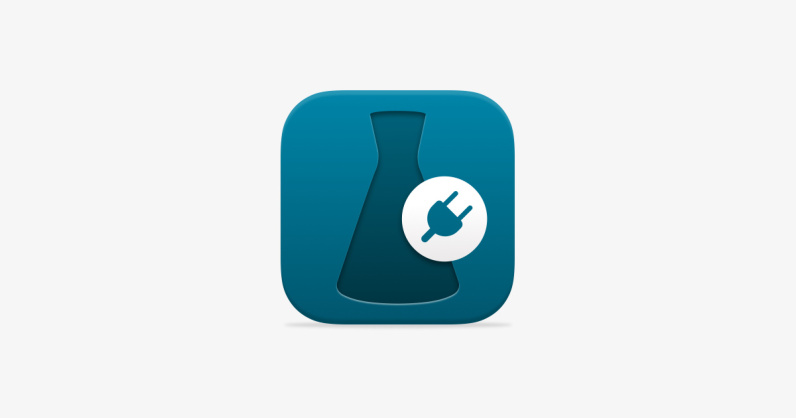
When you installed Antidote on your computer or when you first used Antidote Web, you may have noticed a second software application called Connectix. What is Connectix and what is it used for? Learn more about how it interacts with Antidote and how it can be useful to you.
What Is Connectix?
Connectix is a connection utility program (hence its name!). It is a versatile application that is used with Antidote Web or the corresponding Antidote software version (e.g. Connectix 12 is used with Antidote 12) on the major Windows and Mac operating systems. It adds connectors to over 90 software applications, allowing you to use Antidote’s corrector in different environments. This is the greatest advantage of integration—every change you make in the corrector is automatically applied in the original software. No more copy-pasting!
Connectix adds and removes connectors, explains how to use Antidote with your other software, provides a list of compatible software, manages different display options and includes a diagnosis tool. Consult the User Guide to learn more about all its features.
How to Get Connectix
Connectix is included with Antidote free of charge—it is Antidote’s inseparable companion.
-
In Antidote
Connectix is part of Antidote’s installation on your computer. It guides you, step by step, through Antidote’s integration with the software of your choice. -
In Antidote Web
When you use Antidote Web for the first time, a window appears to suggest you download Connectix. If you skipped this step, you can find this window again by clicking the connector icon (shaped like an electrical plug) in the vertical panel (A). Download the Connectix edition that corresponds to your operating system (B).-
 AB
AB
Open Connectix, then choose which software you want to integrate Antidote with from the list provided. If needed, follow the detailed instructions in the Antidote Web Quick Start Guide.
-
-
In the Client Portal
Connectix can also be downloaded from your Client Portal, under the Products tab.
Connectix: Your Reference on How to Use Antidote With Your Other Software
You can find information for all applications that are compatible with Antidote on the Integrations page. Connectix, however, contains solely essential documentation; only the applications you have integrated with Antidote appear in the Use tab. This way, you can quickly find the information you need!
To access it, select Using with your other software in the Antidote Agent menu, which you can find in the notification area of Windows () or in the menu bar on Mac ().
Let’s use an example of a question you might have: how do you run every slide of a PowerPoint document through the corrector?
Select the Use tab in Connectix (1), then select the application from the list (2). Connectix first displays its particularities (3), where you’ll learn that you can correct every slide by clicking the background of the first one (4). Connectix then lists the different ways to run the corrector, the dictionaries and the guides (context menu, floating ribbon or toolbar, etc.).
-
 1234
1234
What if Integration Doesn’t Work?
Don’t worry, interruptions are fairly frequent. Why? Software applications change quickly and connectors depend on them. Therefore, updates are required. For example, if Microsoft makes a change to the version of Word that you are using, we also need to update the connector. Sometimes, this happens in reverse order, and we suggest an improvement to the current connector for a given application.
Things to Check:
-
Does Connectix suggest new connectors?Select Integration of Antidote with your software in the Antidote Agent menu, then check the Add tab in Connectix.
-
Are Antidote and Connectix fully updated?Select Search for updates in the Antidote Agent menu.
-
Is the software you want to integrate Antidote with fully updated?Where you can find this information varies from one application to another, but it is generally in the Help menu.
Once you’ve finished reviewing all this information and installing the necessary updates, restarting your computer can’t hurt.
Watch out for upgrades! Make sure not to confuse updates and upgrades. The latter can sometimes interfere with Antidote’s integration with other software. Make sure you’ve checked for any compatibility issues before using a new edition of a software or operating system.
In the context of complex technology where software is constantly evolving, your best bet is an Antidote subscription. This ensures your software is always up to date and gives you access to our technical assistance service, if needed.



