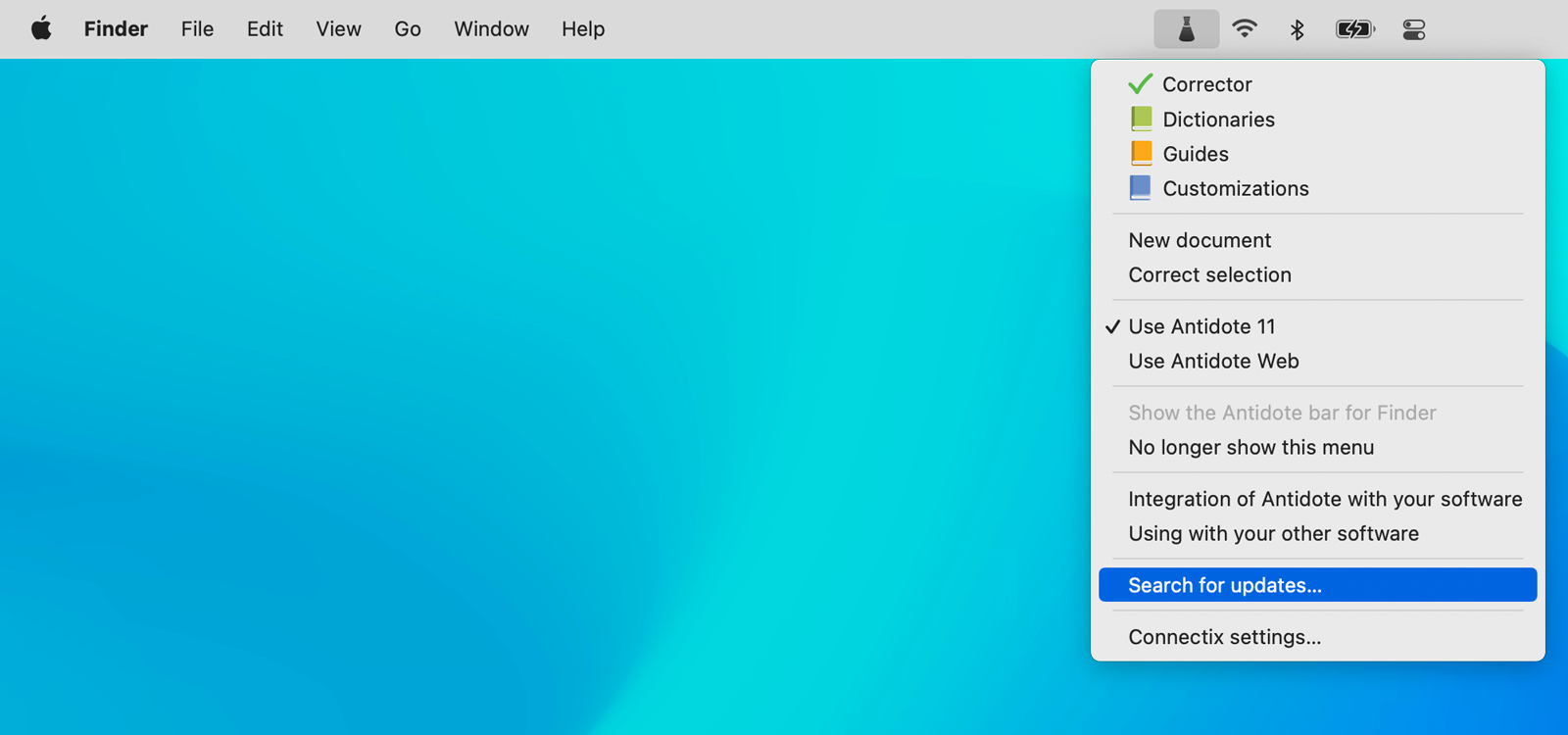No results
How do I update my Antidote?
ANTIDOTE 12 (11, 10 et 9)
Antidote Web
This procedure simultaneously updates both Antidote and its Connectix utility.
- Click the flask icon (right-click in Windows). It’s on the system menu bar at the edge of your screen, either in the notification area of the taskbar in Windows (lower right), or in the menu bar on Mac (top right). See images below.
- Choose Search for updates from the menu.
- If an update is available, follow the installation instructions.
- Repeat steps 2 and 3 as needed until a message confirms that you’re running the most recent version.
- On Windows
-
- On Mac
-
If you don’t see the flask icon, make sure Connectix is installed.
Was this article helpful?