Removing Antidote’s integration from an application
In order to remove any integration, you must use Antidote’s Connectix tool. It will remove the connector within the targeted software.
Detailed Guide
- Launch Connectix, available from Antidote’s Help menu > Install with your other software...
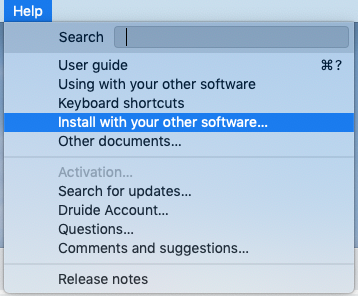
- Select Installed connectors...
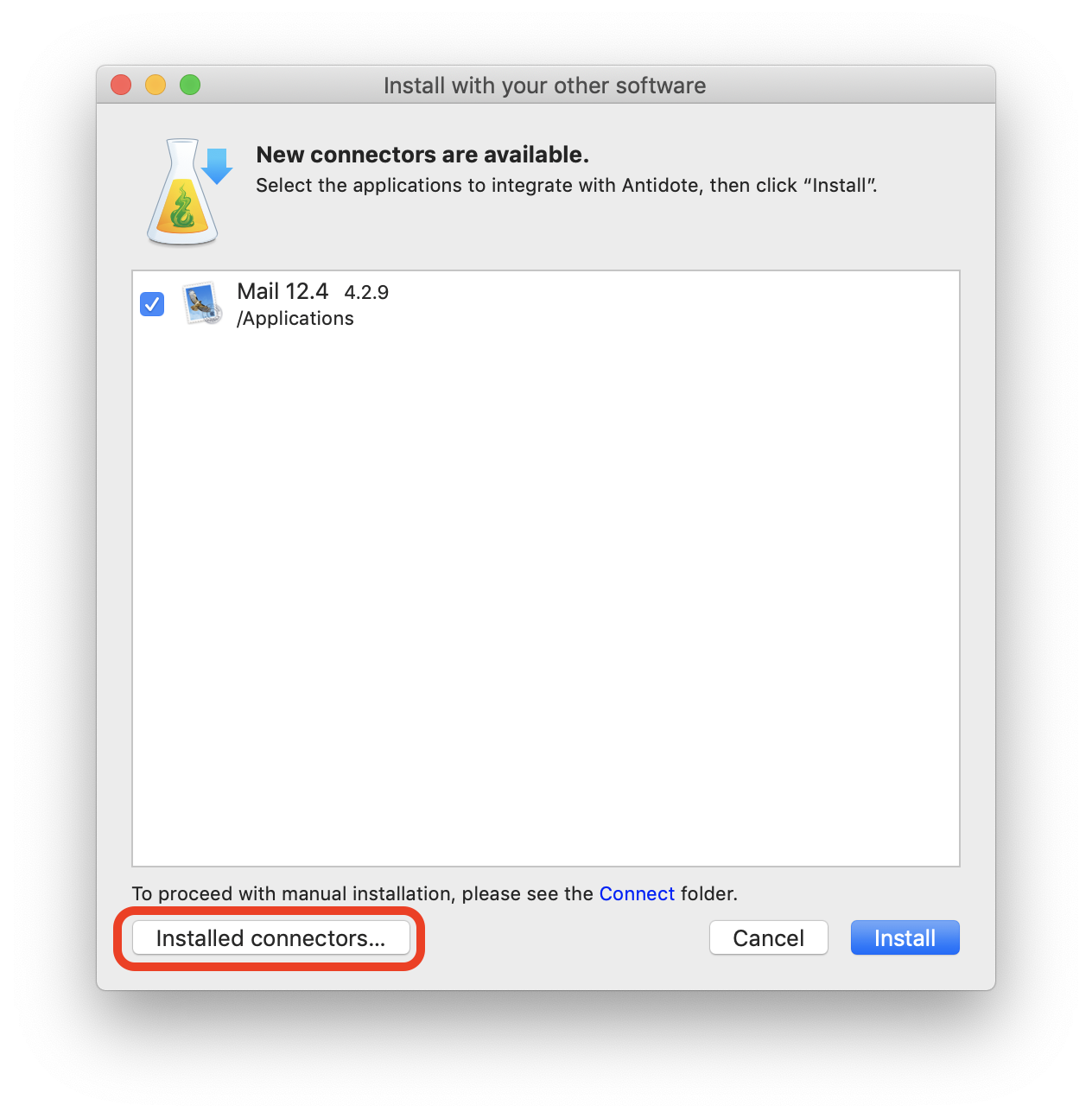
- To uninstall, please select any software that you no longer want Antidote to integrate with, then select Uninstall.