Siri Shortcuts
In iOS 16 and later, a few shortcuts are programmed so you can easily ask Siri to search or discover content in Antidote Mobile.
Search in dictionaries and guides
Say or type the command. Siri will then ask you what word or text you want to search for. Answer and Antidote Mobile will open on this entry.
- “Search in Antidote”
- “Search for definitions in Antidote”
- “Search for synonyms in Antidote”
- “Search for combinations in Antidote”
- “Search for an article in Antidote”
Discoveries
-
“Discover words in Antidote” Say or type the command. Siri will then ask you which category of word you want to discover (new entries, rare words, people, cities, etc.). Answer and Antidote Mobile will open on this category.
-
“Show the word of the day in Antidote” Antidote Mobile will open on the word of the day.
Add or modify shorcuts
In all iOS versions, go to Antidote Mobile settings and choose Siri shortcuts. Select a shortcut and follow instructions.
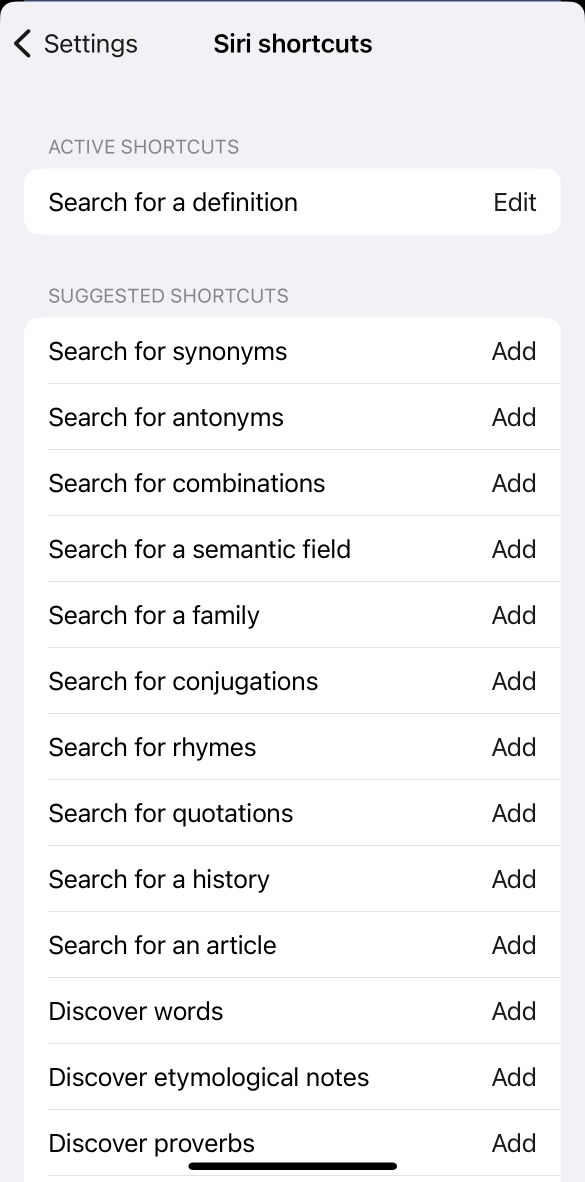
Note — To find out more about adding and editing shortcuts, please refer to Apple’s documentation.