Integrating Antidote 11 with the New Outlook (Mass Deployment)
The Antidote 11 compatibility with the new Outlook is now possible on both Windows and macOS. This integration includes the famous Anti-Oops!, which prevents missing attachments and overlooked typos. Its operation is slightly different, but just as effective as before. When sending an email, if errors are detected, a window will open prompting you to launch the corrector manually.
- Please refer to this article for clear and illustrated explanations on how to use Antidote 11 with the new Outlook.
Here are the steps to manually install the connector within your organization:
- Verify that the latest of Antidote 11 is deployed in your organization. Please refer to the update procedure as described in our documentation:
- From the Microsoft 365 admin center, select Integrated apps in the Settings menu (1). Then click Get apps (2).
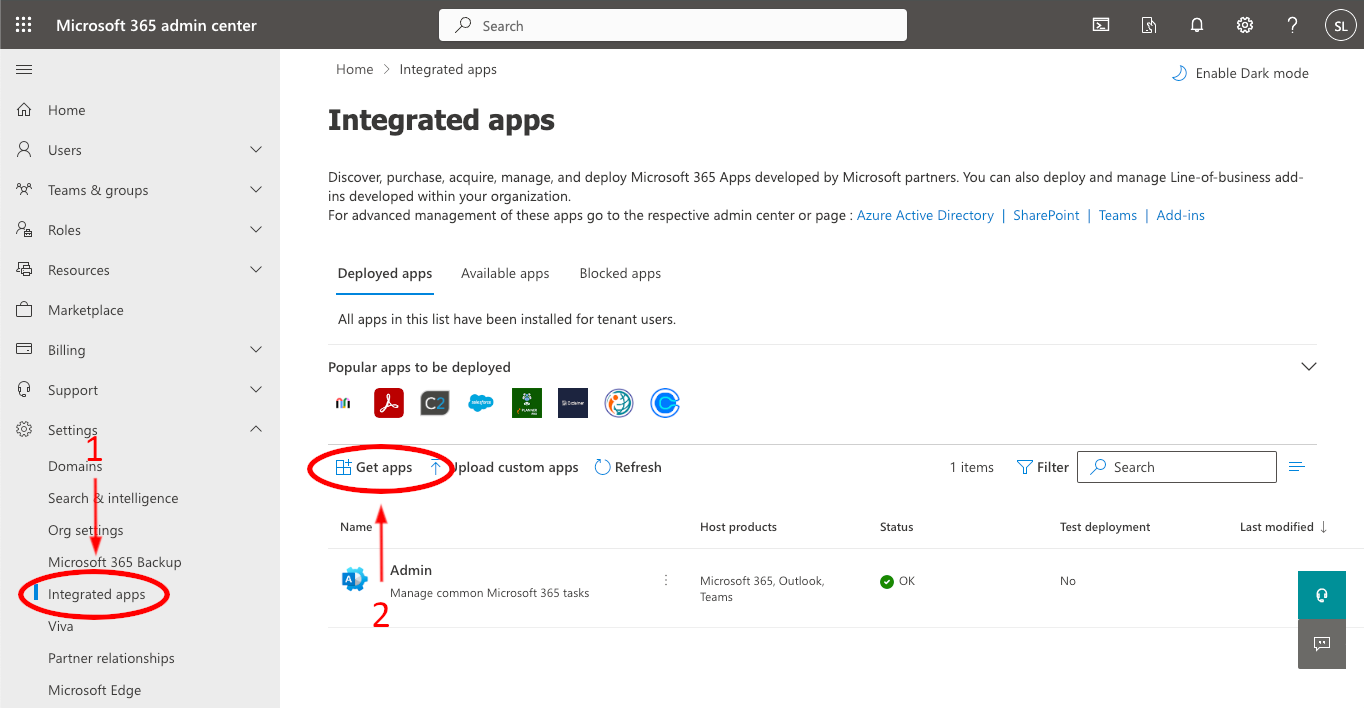
- A new window will open. Type Antidote in the search bar (1), then click the Get apps button (2) under the Antidote Connector result.
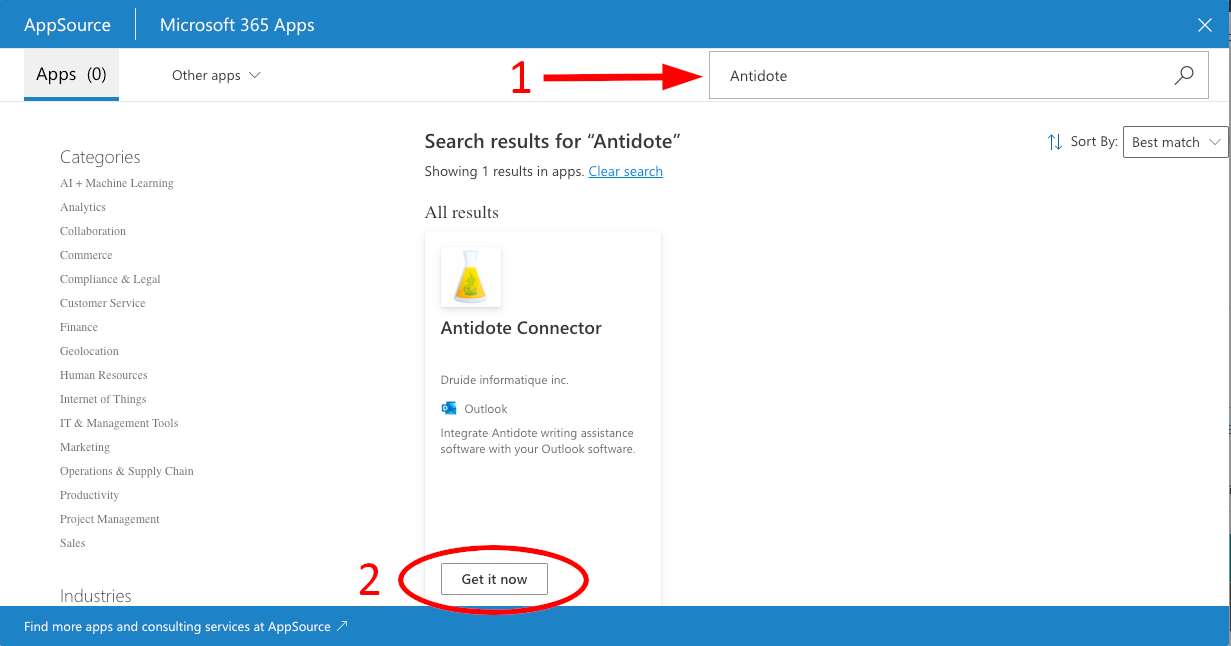
- In the dialog box that appears, click Get it now.
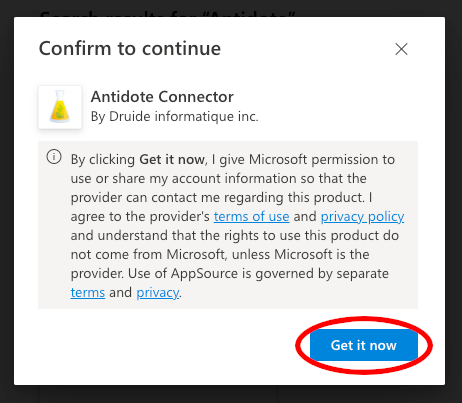
This procedure is intended for organizations. It is a summary of the official Microsoft 365 procedure
Deploy add-ins in the Microsoft 365 admin center